Major Release: OmniFi v9.2
Administer users in the web portal
For your convenience, many of the day-to-day tasks associated with administering OmniFi users can now be performed directly in the web portal. You can create groups and configure permissions, create users and assign to groups, assign licenses and more without opening the OmniFi Administrations application.
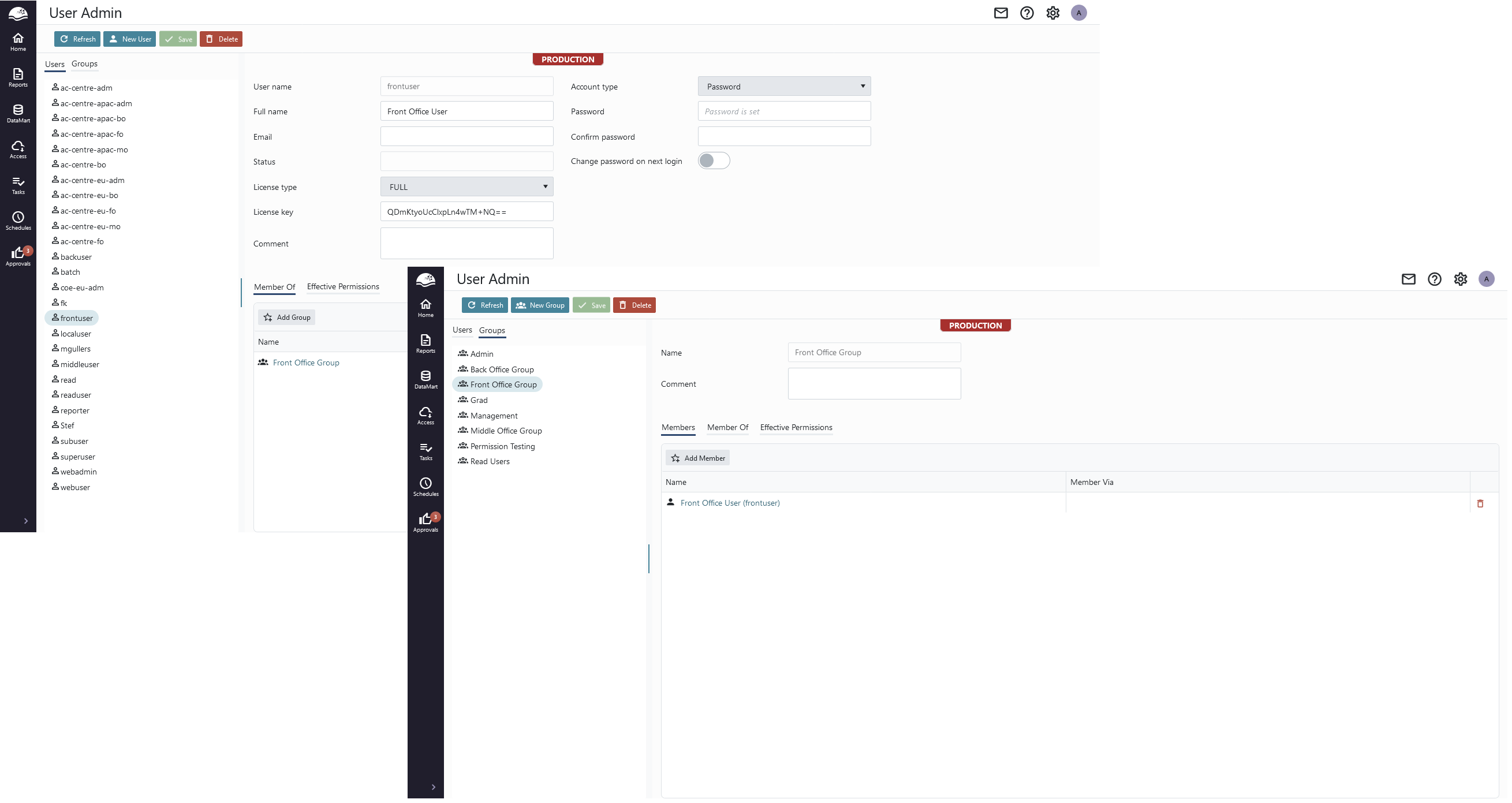
While OmniFi Administration remains the one-stop-shop for administrative tasks, day-to-day user administration can be conveniently performed directly in the web browser.
For more details on user administration, please see User Administration
Extension enhancements
With OmniFi connected to more and more different data sources, extensions has become one of the most frequently used features. With v9.2 we enhance extensions with a set of enhancements to make them more powerful and easier to use.
Extension Query Builder
For easier use and better UX, we have added our query builder user interface to extension queries. The builder provides data preview, direct access to changing parameters and selecting and ordering columns.
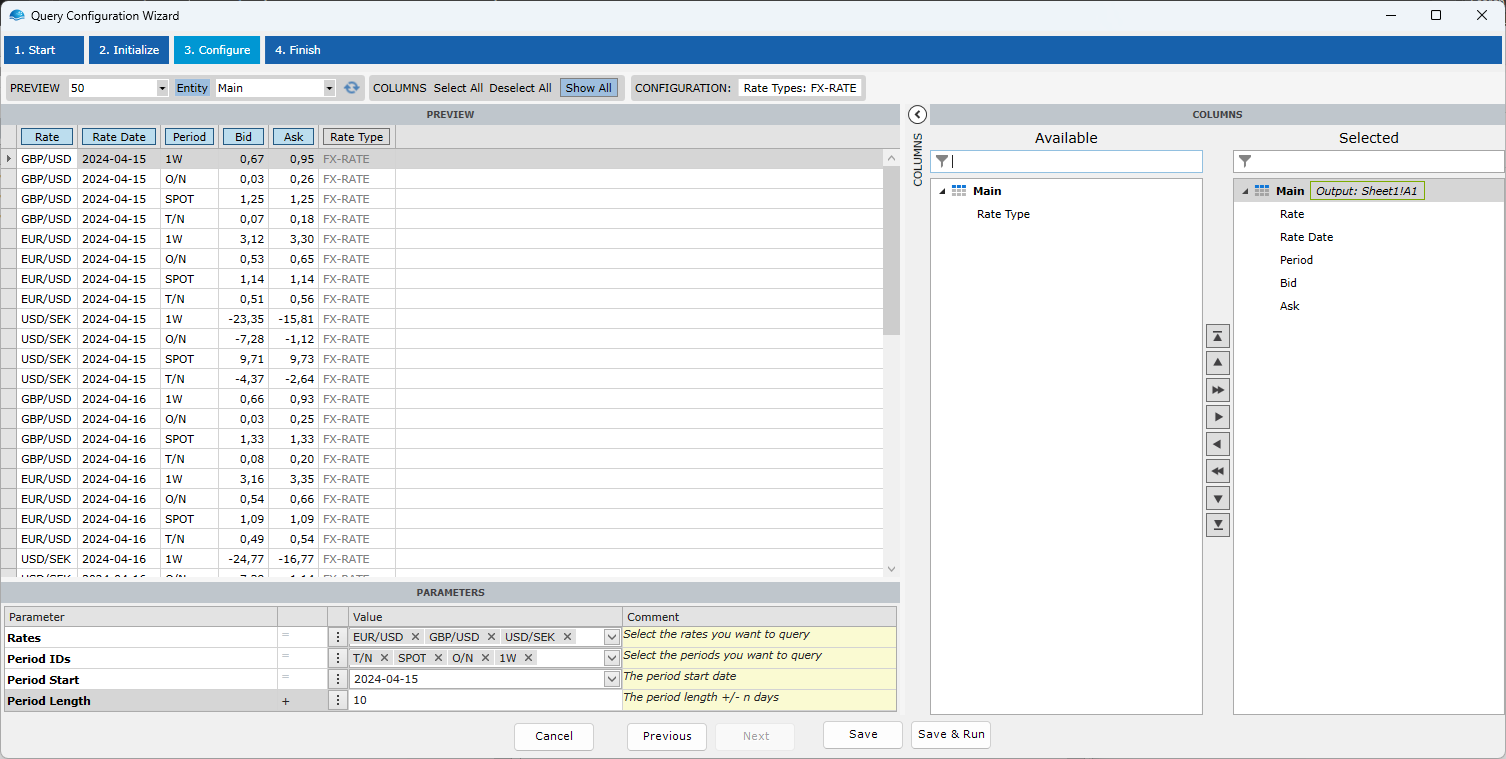
Query Preview
To support the new query builder, query extensions can optionally implement the query preview function, adding the ability to retrieve a limited set of records to use as preview. This is often readily provided by underlying data source that support top(n)arguments, e.g. database, OData or file sources.
If the query preview feature is not supported by the extension, the extension query builder instead synthesizes data for use as a preview.
For details on implementing query preview, please see the documentation
Key-Value Storage
Many extensions require information that doesn't need to, or shouldn't be, exposed to the end user. An extension that connects to a REST API will typically require at least an endpoint URL and an API token. The endpoint URL you could typically hard-code in the extension script, but what if you want to use the same extension with both a production and a test instance of the API? And how do you handle the API token that is both secret and needs to be maintained regularly?
The answer is Key-Value storage. An extension may require a set of named configuration parameters, or keyed values. These keyed values are configured in OmniFi Administration and provided to the extension on startup.
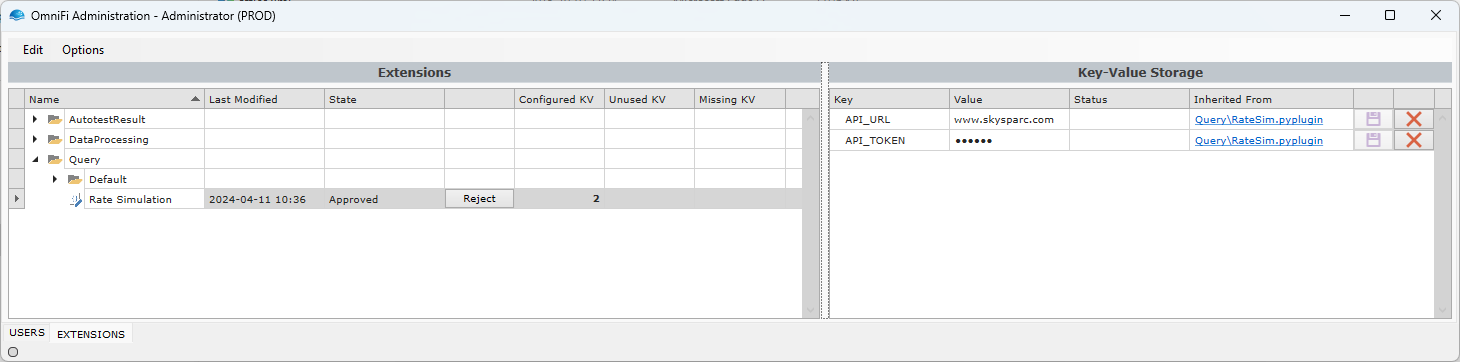
For more details on implementing and administering key-value storage, please see the documentation.
Configuration Parameters
Configuration parameters are a new set of initialization parameters that a query extension can require. Similarly to Key-value storage, configuration parameters are used to initialize an extension, but the parameter values are provided by the user, prior to entering the query builder.
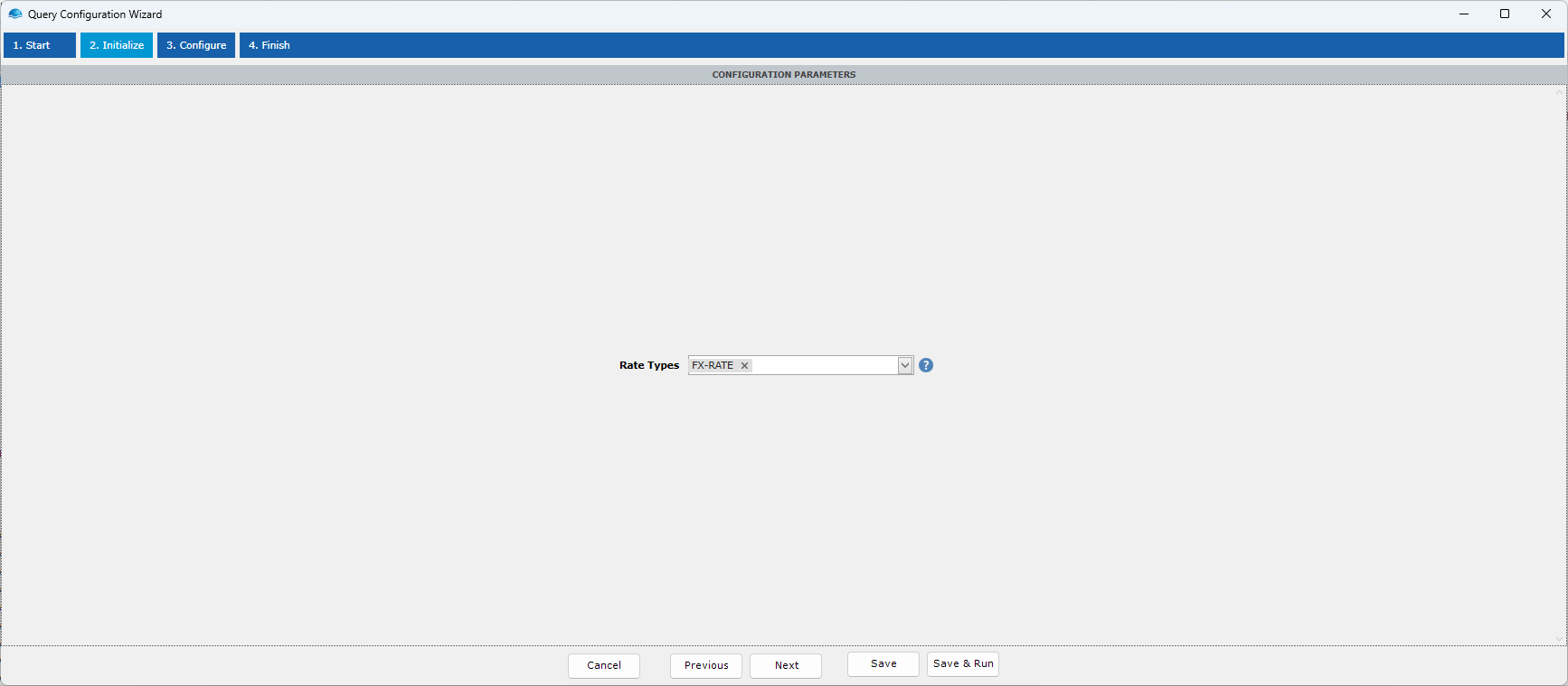
Configuration parameters are configured in a panel before the extension query builder, and are typically used to define very basic operational parameters, such as selecting which entity or database table to query. This allows the extension to define parameters and metadata based on configuration parameters, allowing much greater flexibility.
For more information on configuration parameters, please see the documentation.
Multi-Choice Parameters
Query extensions can define parameters with a new multi-select option, allowing the user to select multiple choices from a list.
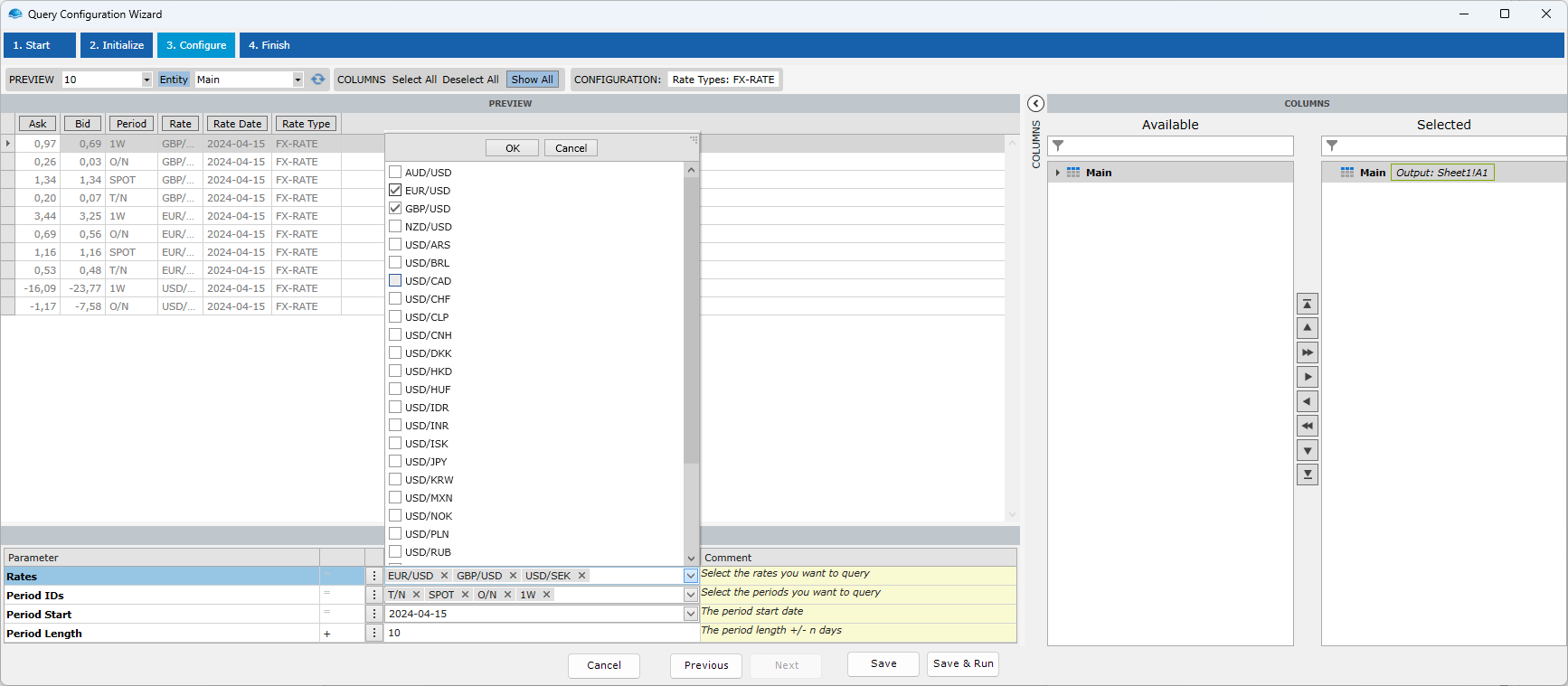
This provides a convenient way for extensions to implement for example filter or other multi-choice parameters, with a familiar and concise user interface.
For more information on multi-choice parameters, please see the documentation on building query extensions in Python or .NET.
Parameter Operators
Query extensions can define parameters with a set of operators that the user can choose from. The user selects one of the available operators when defining the parameter value, and the extension receives the select operator as a part of the argument list, and can use it accordingly.
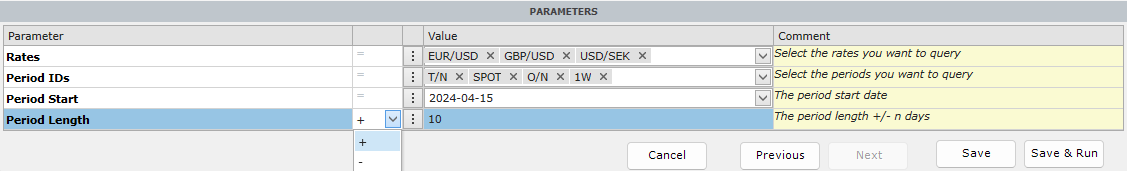
Operators are defined by a set of text tokens that are displayed to the user. The extension can define any operators that are applicable to the parameter's intrinsic meaning, for instance >, =,< (greater than, equals, smaller than) for a date or number parameter, or containsand does not containfor a multi-choice parameter.
For more information on parameter operators, please see the documentation on building query extensions in Python or .NET.
All new features added to the extension framework are optionalAll new features are optional. Query extensions will automatically use the new builder UI, with synthesized preview data.
Default Python environment upgraded to 9.12
The default python environment has been updated to Python 9.12. Depending on what extensions you use, dependencies may have to be updated to newer versions.