Major Release: OmniFi v9.1
Roundup of features and requested enhancements
OmniFi v9.1 introduces a wide variety of both technical and functional improvements across almost all OmniFi modules, rounded off with a number of requests that we receive from time to time
We know that small improvements can have a large impact, so with more significant changes like additional real-time updates to monitor task progress in Web, we have also included smaller quality-of-life improvements like a test function for email configuration, the ability to search for query types in Query Wizard and much more.
Read on to learn more about what is included in OmniFi v9.1.
Real-time updates of Access Endpoint and DataMart tasks
With v9.0 we introduced real-time updates in OmniFi Web to automatically show progress and status of report executions in web. This was well received, and with v9.1 we now extend real-time to include Access API endpoints and DataMart executions.
Whether you run tasks manually, log in to assess the progress of your daily scheduled runs or to monitor user activity on an API endpoint, the real-time updates lets you monitor the progress at a glance.
Navigation links to table and endpoint usage
Many of the collateral items in OmniFi are interconnected. Tasks run the ETL pipeline to update Tables, which are defined by Models using Data Sets provided by Report workbooks.
One of the core improvements provided by the new web portal in v9.0 was to make it easy to navigate directly between interconnected items. With v9.1 we further extend on this, adding Usage tabs to the DataMart Tables page and the Endpoints pages that lists the tasks related to the selected table and endpoint respectively.
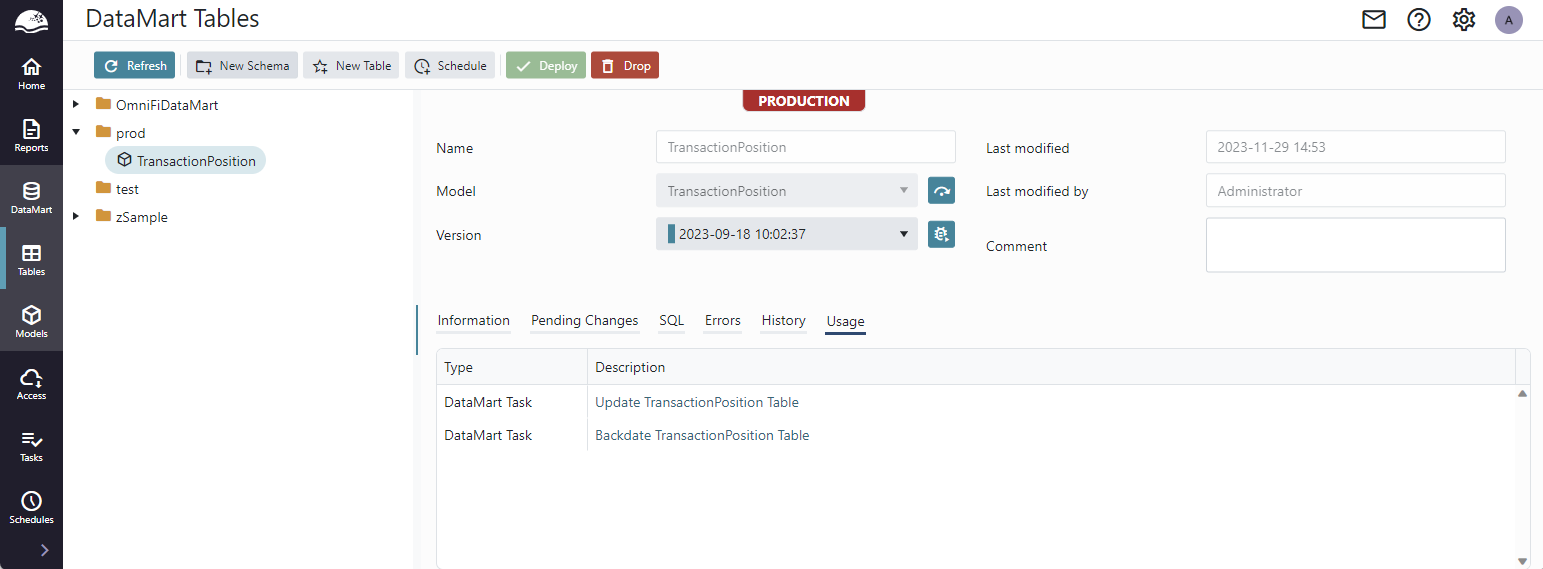
Open the Usage tab of a table or endpoint to show the scheduled tasks related to that item.
Search for query types
In the category small but significant enhancements, Query Wizard now lets you search for query types.
OmniFi is often connected to several underlying systems, providing access to dozens of different query types. Navigating to find the correct query type can be a hassle, but now you can search for it instead.
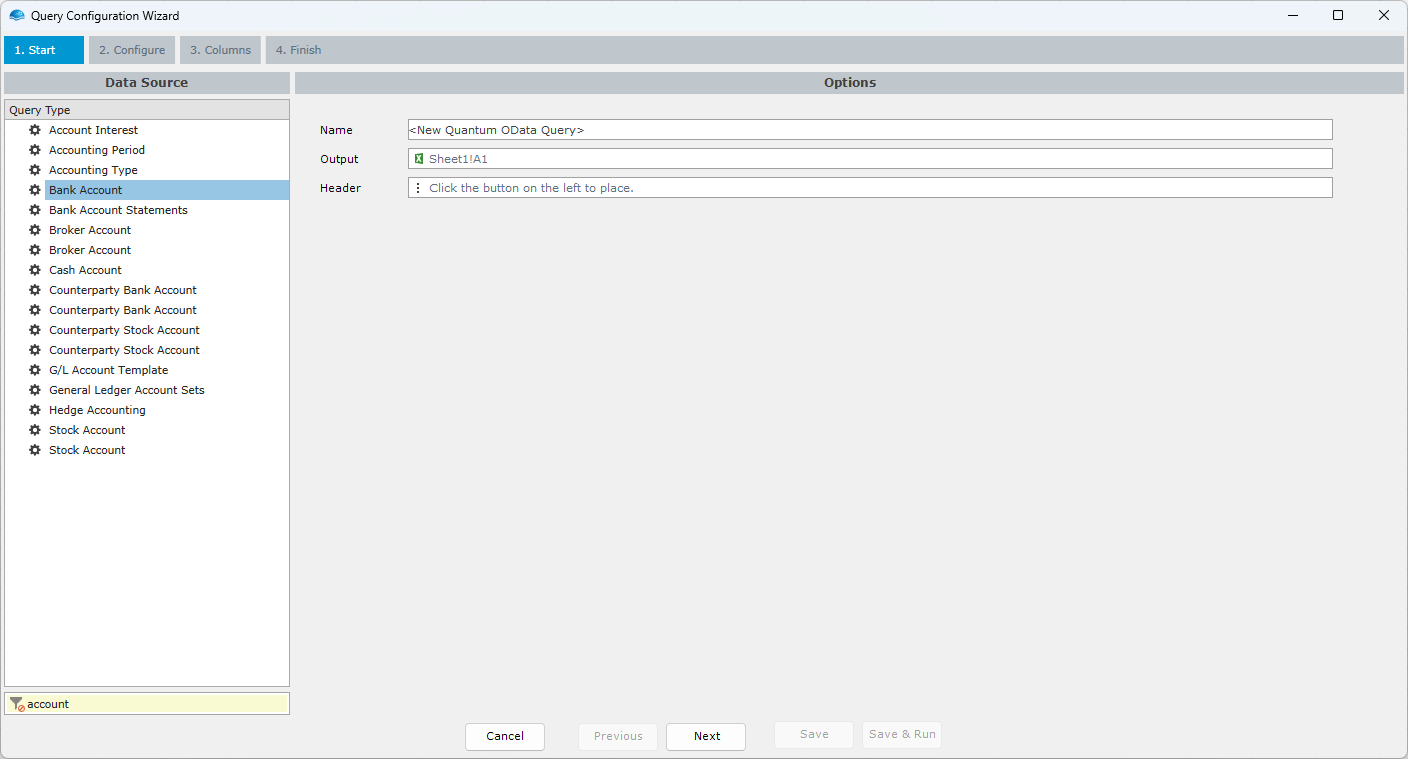
Enter a criterion into the search field to find matching query types
Type what you are looking for in the search box, and the list of query types will be filtered to matching items.
DataMart ETL operations data view
For improved transparency into how the Extract-Transform-Load pipeline merges data into your data mart, we have introduced the ability to view data at different stages of the pipeline.
From the table history view or the DataMart task history view, you can navigate to the data view for the Extract/Transform or Load data views. The Extract/Transform data view displays the source data after transformation, and the Load data view describes how the data was merged into the table.
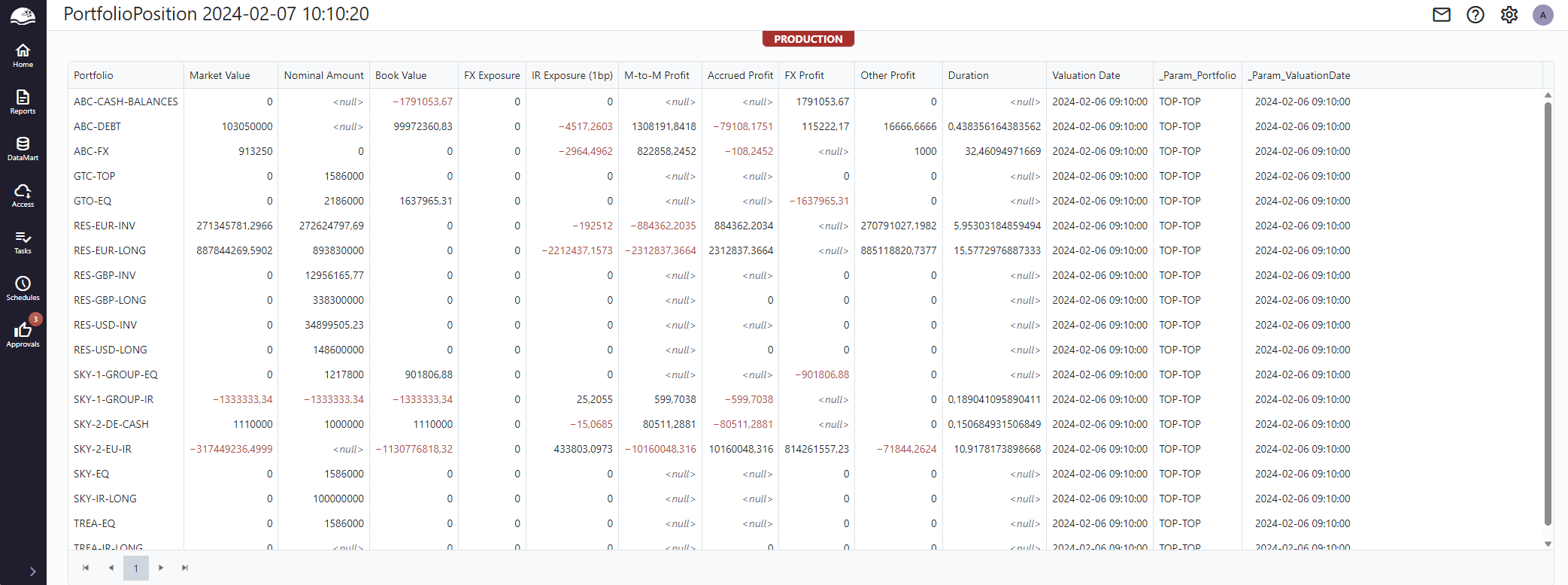
The ETL data views are paged, and performs well on data of any size.
The ability to view data at different stages of the ETL pipeline adds transparency into how the ETL pipeline operates. It is very helpful when designing and testing new data mart models, as well as when validating data consistency of production models.
Full changelog
| Reference | Summary | |
|---|---|---|
| Enhancement | OMNIFI‑21096 | Label login screens with application name |
| Enhancement | OMNIFI‑20345 | Run Data Processing in Excel without Start sheet |
| Enhancement | OMNIFI‑10161 | Allow configuration of multiple aliases to the same DSN |
| Enhancement | OMNIFI‑7416 | Find function in Calculated Columns |
| Enhancement | OMNIFI‑21377 | Test function for Web SMTP configuration |
| Enhancement | OMNIFI‑21773 | Delete task logs with date range and exclude most recent options |
| Enhancement | OMNIFI‑22072 | Support database schema in Query Builder |
| Enhancement | OMNIFI‑22115 | Provide OmniFi Admin as 64 bit application |
| Enhancement | OMNIFI‑22210 | Add search function to find query types in Query Wizard |
| Enhancement | OMNIFI‑22402 | Optimize web scheduling for DataMart initial load |
| Enhancement | OMNIFI‑22421 | Remove Advanced panel and optimize loading of configurations when opening Query Wizard |
| Enhancement | OMNIFI‑22485 | Upgrade Web to .NET 8 |
| Enhancement | OMNIFI‑22486 | Warn users when navigating out of web pages with unsaved modifications |
| Enhancement | OMNIFI‑22487 | Real-time updates of endpoint and table history in web |
| Enhancement | OMNIFI‑22488 | Add download links to Report Finished message in web |
| Enhancement | OMNIFI‑22489 | View DataMart parameters, extract and load data in web |
| Enhancement | OMNIFI‑22490 | Display full-screen menu when web is in mobile mode |
| Enhancement | OMNIFI‑22493 | Web UI performance optimization for non-admin users |
| Enhancement | OMNIFI‑22507 | Add Usage tab to Tables and Endpoints web pages |
| Enhancement | OMNIFI‑22517 | Upgrade Newtonsoft.Json to latest version |
| Enhancement | OMNIFI‑22528 | Auto-generate resource parameter for automatic update of CSS and JS resource links in web |
| Enhancement | OMNIFI‑22523 | Validate file name when uploading a modified approval file in Web |
| Enhancement | OMNIFI-21827 | Support 64-bit Java |
| Enhancement | OMNIFI-22543 | Double canceling tasks cause executions to go to Failed |
| Enhancement | OMNIFI‑22529 | Configurable command timeout in Database Manager |
| Enhancement | OMNIFI‑22035 | Upgrade Simple.OData.Client package |