Keywords
Report Modifiers
Modifiers are a range of functions that can be used to transform data in the Report. Applied modifiers are displayed in the Modifier Stack and the available modifiers are found in the Modifier List (see Creating Reports for reference)
OmniFi supports a range of modifiers that enable transformation of the datasets:
| Modifier | Description |
|---|---|
| Column | Adds a new column to the dataset where calculations can be performed |
| Concatenate | Merges two datasets together vertically (adding rows) |
| Distinct Row | Removes duplicate rows |
| Filter | Filters out rows that matches a specific criteria |
| Group By | Pivots data and groups it |
| Join | Merges two datasets together horizontally (adding columns) based on one or more keys |
| Lookup | Merges two datasets together horizontally (adding columns) based on one or more keys. Supports advanced criteria for the merge |
| Sort | Sorts rows |
| Transpose | Transposes report output |
Formula Editor
The Formula Editor has several sections:
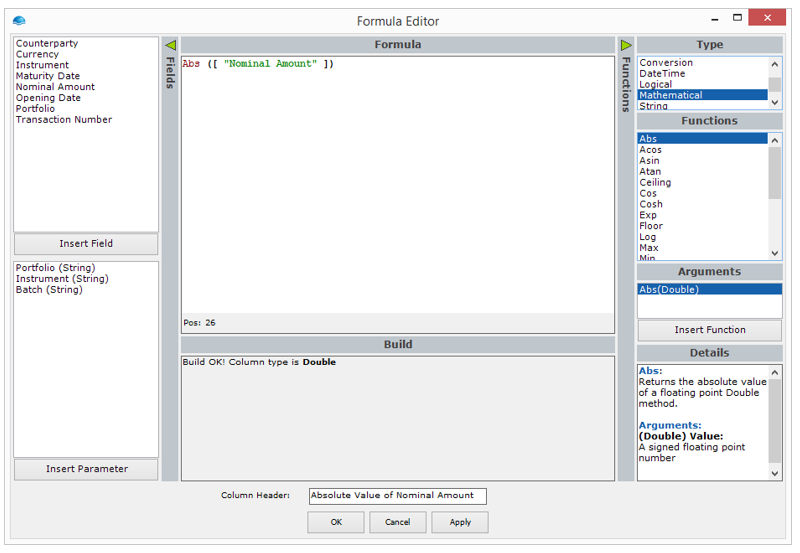
- Fields (top left) lists all available fields that can be used in the formula. This list consists of already existing columns in the report. Insert a field either by double-clicking, or selecting and clicking Insert Field.
- Formula is where the formula defining the column is written.
Arithmetic Operators
| Arithmetic Operators | Symbol | Data Types Supported |
|---|---|---|
| Subtract | * | Double, Int32, List |
| Add | * | Double, Int32, String, List |
| Multiply | * | Double, Int32 |
| Divide | / | Double, Int32 |
Comparison Operators
| Comparison Operators | Symbol | Data Types Supported |
|---|---|---|
| Equals | = | Boolean, DateTime, Double, Int32, String |
| Differs from | <> or != | Boolean, DateTime, Double, Int32, String |
| Less than | < | Boolean, DateTime, Double, Int32, String |
| Less than or equals | <= | Boolean, DateTime, Double, Int32, String |
| Greater than | > | Boolean, DateTime, Double, Int32, String |
| Greater than or equals | >= | Boolean, DateTime, Double, Int32, String |
Boolean Operators
| Boolean Operators | Symbol | Data Types Supported |
|---|---|---|
| Or | | | Boolean |
| And | & | Boolean |
<rewritten_file> |
Updated 9 months ago