Major Release: OmniFi v8.7
Introducing REST APIs and FIS Quantum Integration
With v8.7 we're bringing OmniFi to FIS Quantum users. With native integration between OmniFi and FIS Quantum, Quantum users can now leverage all the time-tested functionality of OmniFi, including Reporting, Autotest, Reconciliation, OmniFi Access and OmniFi Data Mart.
For Wallstreet Suite users, v8.7 brings a number of smaller and larger enhancements, the new REST API Data Processing functionality to mention one, which lets you integrate with Open Banking and other on-line systems with OAuth2 authorization flow.
Quantum queries
Query connectivity is what makes the clock tick for almost all OmniFi functionality. Reports, Reconciliation, Interfaces, OmniFi Access API's, and Data Mart are all derived from OmniFi's ability to retrieve data from various sources and put it to work.
OmniFi v8.7 adds query connectors to the FIS Quantum API, providing access to over 100 different data sets ranging from static data, like counterparties and currencies, instrument and rules configuration, to market rates.
Saving the best for last, you can also leverage your existing table reports for access to position, accounting, deals and much more, all with your custom calculations and configuration intact!
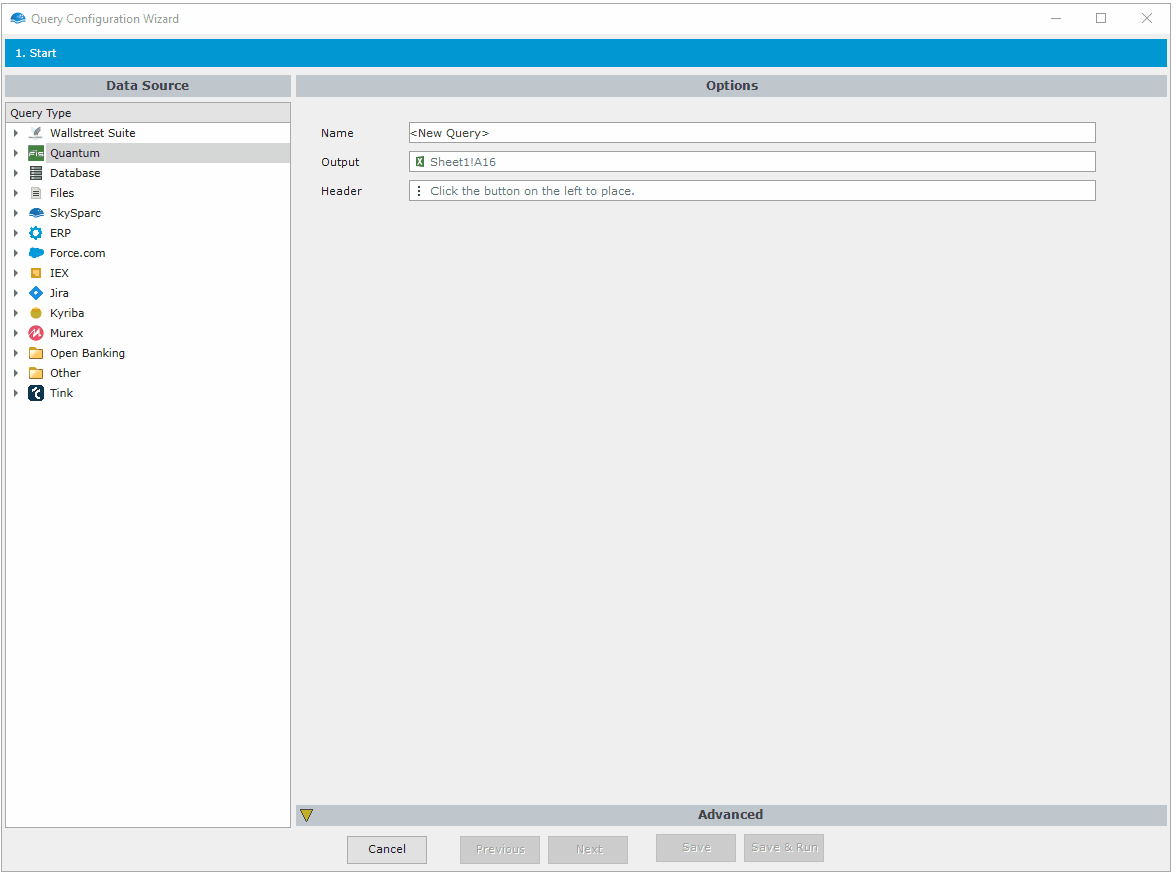
OmniFi v8.7 provides queries for over 100 different Quantum data sets.
RE: Integrate OmniFi with FIS QuantumDone.
REST API Imports
Import connectivity is another ubiquitous aspect of OmniFi, carrying the weight of import interfaces, business process automation and thousands of automated test cases on its shoulders.
The new Data Processing REST API functionality comes with fully integrated support for OAuth2 authorization flows, providing access to many, many on-line APIs, including Open and Premium Banking, CMS and ERP systems. The common data operations Create, Read, Update, Delete are supported (or in REST terms POST, GET, PUT, PATCH and DELETE) are supported.
By no coincidence at all, FIS Quantum provides a fully stocked REST API to manage many data sets, with which OmniFi Data Processing is fully compatible.
RE: Integrate OmniFi with 100's of on-line systemsDone.
On-line user documentation
As you have probably noticed by now, we have done away with the PDF files and moved the entire user documentation on-line.
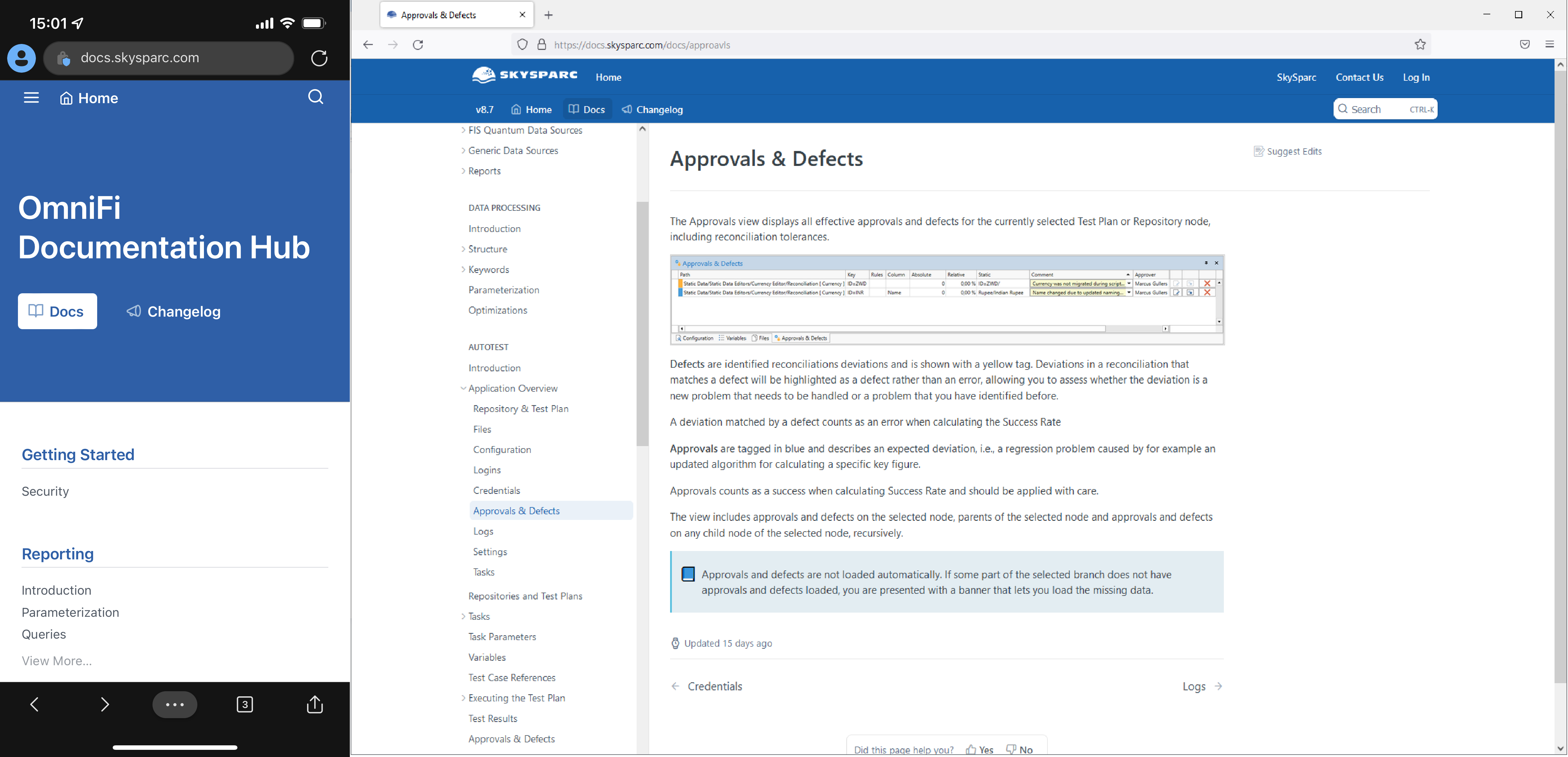
The new OmniFi documentation hub is searchable and accessible in both mobile and desktop formats.
The on-line documentation is searchable and reads well in both mobile and desktop format, and we think this will be a more convenient way for users to learn about all things OmniFi.
RE: Modernize documentation and publish it on-lineDone.
Other enhancements
While pushing the envelope for OmniFi, we always aim to include at least a few often requested enhancements and QOL improvements in every version; Things that will benefit the every-day user. These are some of the highlights from OmniFi v8.7.
Additional reconciliation options
While the reconciliation task is convenient for comparing table data sets in workbooks, there are situations where you just want to compare the entire worksheet, for example if you want to regression test your reports while upgrading OmniFi. With OmniFi v8.7 you can use full sheet reconciliation to compare the entire used range of a worksheet instead of a compact data set.
You can also reconcile CSV files to validate your exports and integrations.
OmniFi Web log settings
OmniFi Web now has individual settings to control the log level of Backend, the Web Application portal and any tasks on the settings page.
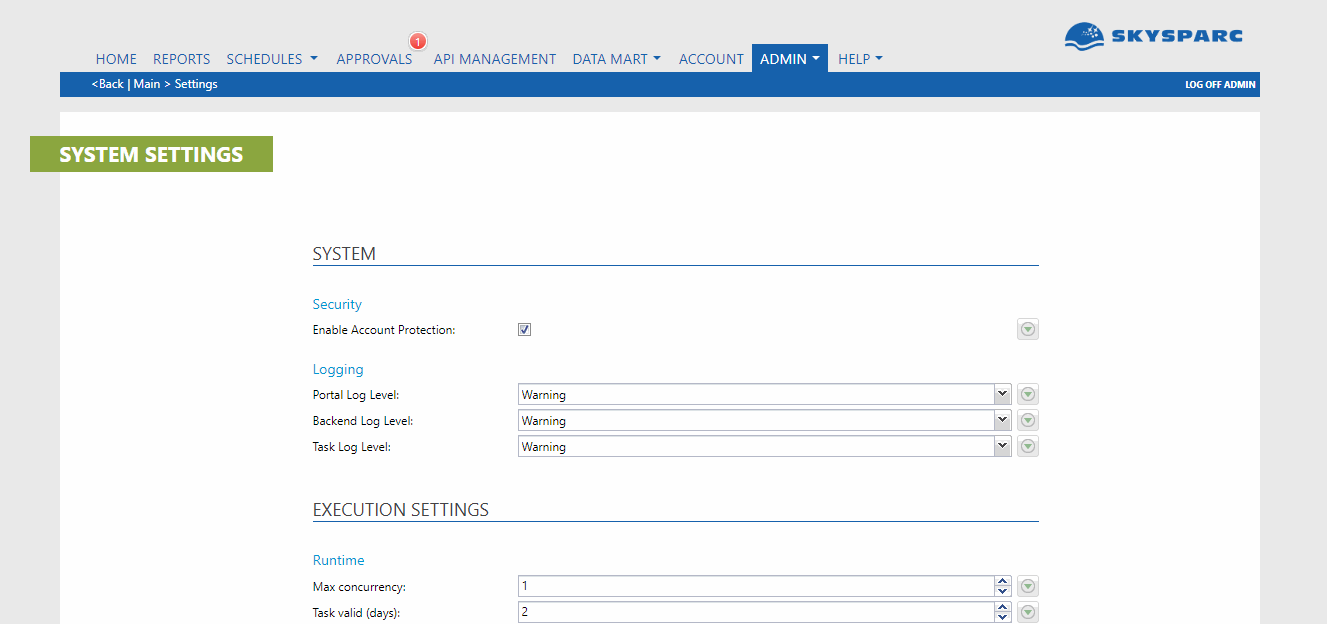
OmniFi Web logging options are now configurable on the Settings page and applied in real-time.
The log levels are applied instantly and re-applied on restart; You don't have to modify the bootstrap configuration and restart for the setting to take effect, and tasks can run on a different log level than the rest of the system, which is very convenient for occasional troubleshooting.
Enhanced account security
We have added brute force protection on OmniFi Web. Failed login attempts are recorded and after five failed login attempts within a sliding 5-min window the account is locked. Locked accounts can be unlocked by an administrator.