Logins
The Logins view provides a list of logins for different systems. A report or data processing task access the underlying system and each task must be linked to a login provided by the Logins view.
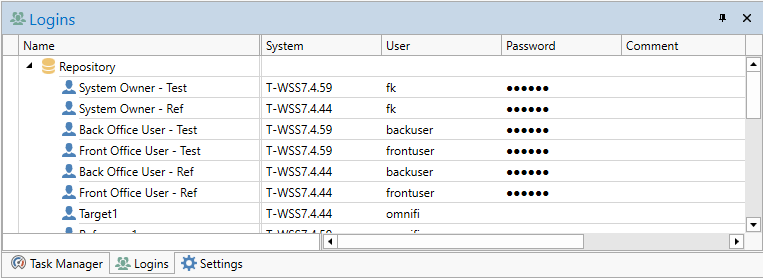
Sample Logins View
As the Files view, the Logins view is divided into Repository logins that can be used by any Test Plan, and the private Test Plan logins.
You can set up any number of logins in the logins view. As many tasks are linked to the same defined logins, the logins view provides a quick way of updating the login information of all dependent tasks if you for example need to update a password.
You can also test each login with the test buttons. This will use the login to authenticate, confirming that the provided credentials are correct.
Depending on effective password policy you may not be able to set the User and Password. In this case credentials are managed in the Credentials view instead
Updated 9 months ago