Introduction
The Reconciliation Board is a tool that assists in common reconciliation tasks, such as account and payment reconciliations, with the purpose of identifying any errors, or deviations, in the data.
Workflow
The basic workflow of the application is simple: fetch comparable data from two data sources into the Reconciliation Board. Directly from source(s), the data is considered Unmatched, and can be viewed as records in the Unmatched view.
Unmatched data can be matched automatically, at which time it is moved to the Matched view in the form of matches.
A match is a collection of records from each respective data source that business logic dictates should form an equality. A typical example is End Balance = Start Balance + ∑movements.)
Deviations are handled through a concept of amendments, which are constructed from the total error of a match in such a way that the amendment balances the nominal value of a match. An amendment with a nominal value outside of set tolerance has to be approved by the user.
The source data, and the state of each record is saved to a file on the hard drive, and the reconciliation process can be saved and resumed at any time.
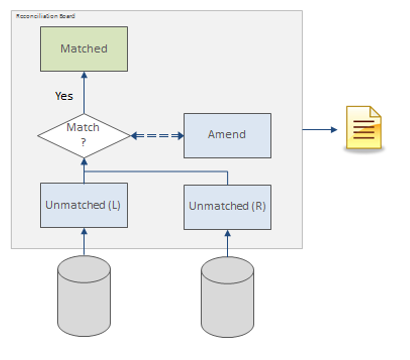
Updated 9 months ago