Logs
The Logs view shows execution history for the currently selected item. From this view you can monitor progress on an aggregated level or specific test case as well as review log and output files for specific tasks.
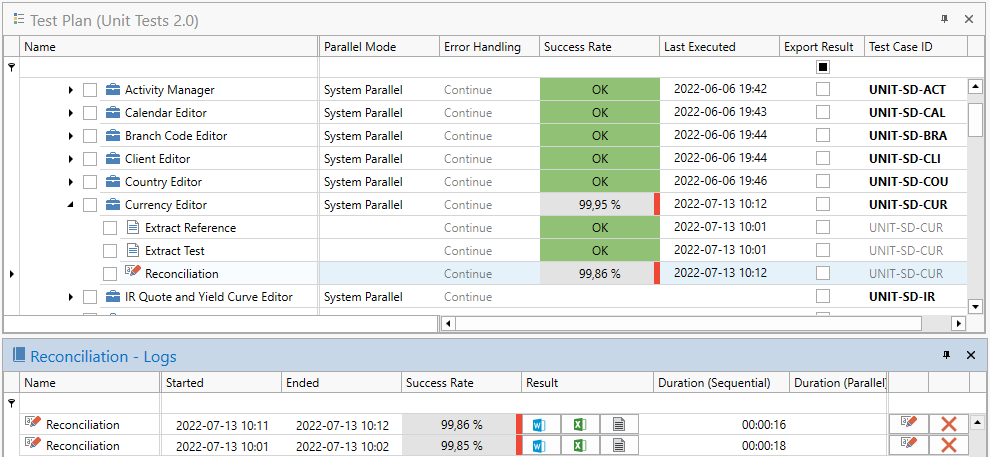
When a task is selected, historical executions of that task are shown one on each row. You can also open the log and output files of each execution or, in the case of a reconciliation task, review and approve deviations.
When a group level (test case or group) is selected, the Logs view shows an aggregate of each execution of the tasks of the group, one on each row.
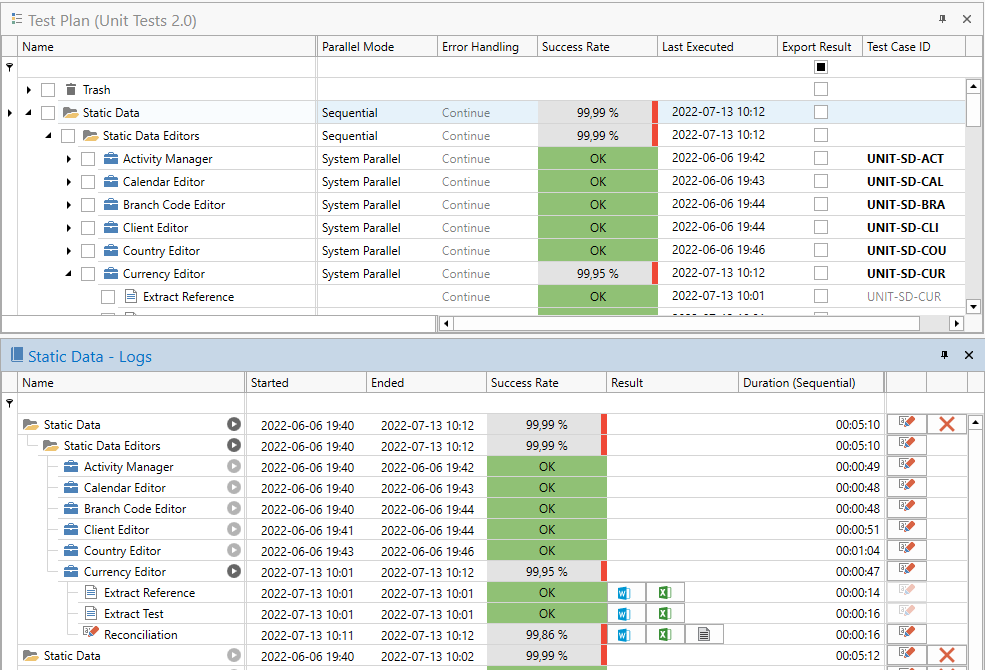
Selecting for example a test group, the logs view presents a series of aggregated execution results for each test case the test group.
When displaying aggregate logs it is possible to drill-down into the details by using the drill-down button . This will show the individual task logs aggregated and let you open individual log files.
Deleting log records
You can delete log records from the TASK LOGS ribbon menu.
- The Delete Logs button will delete logs related to the currently selected item In Test Plan. If a group level is selected, all logs of that branch are deleted.
- The Purge Workspace Logs deletes all log records in the current repository.
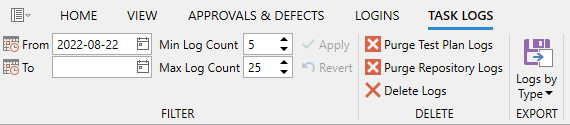
It is also possible to delete logs for a specific execution from the logs view.
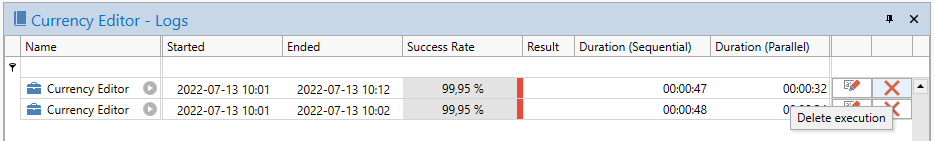
Deleting or purging task logs requires the permissionAutomation/Administration/Delete Task Logs.The delete process deletes any database record of the log as well as the output files. If any log files are currently open or being viewed they cannot be deleted. In this case also the related database record is left in place to allow you to close the file and retry the operation.
Exporting logs
The TASK LOGS/EXPORT ribbon menu allows you to export the latest task workbook log files into a zip file.
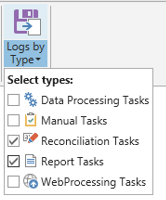
The drop-down lets you select what task types you want to export logs for. Clicking the main button exports the latest logs of the selected types for the entire test plan.
From the test plan context menu, you can also export logs only from a specific branch.
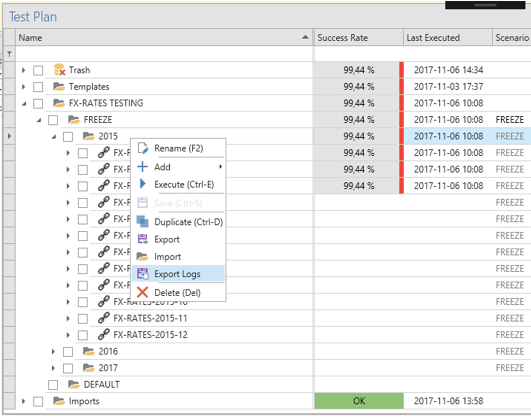
You can export logs for a specific branch by right-clicking a folder in Test Plan
The TASK LOGS/FILTER is used to determine what period to export log files for, allowing you to export either the current status or a historical snapshot.
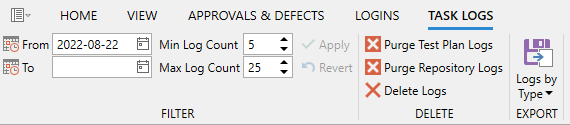
The latest log file per task is exported: From” < log_date < To where a blank To means Today.
Setting “Min Log Count” > 0 means period “From” date is ignored and logs are exported: -∞ < log_date < To.
Updated 9 months ago