Scheduling Reports
You can schedule a report to be run by the system any time of day, so it is ready for you when you need it. To schedule a report, select the report in the Run Reports page and click the Schedule button.
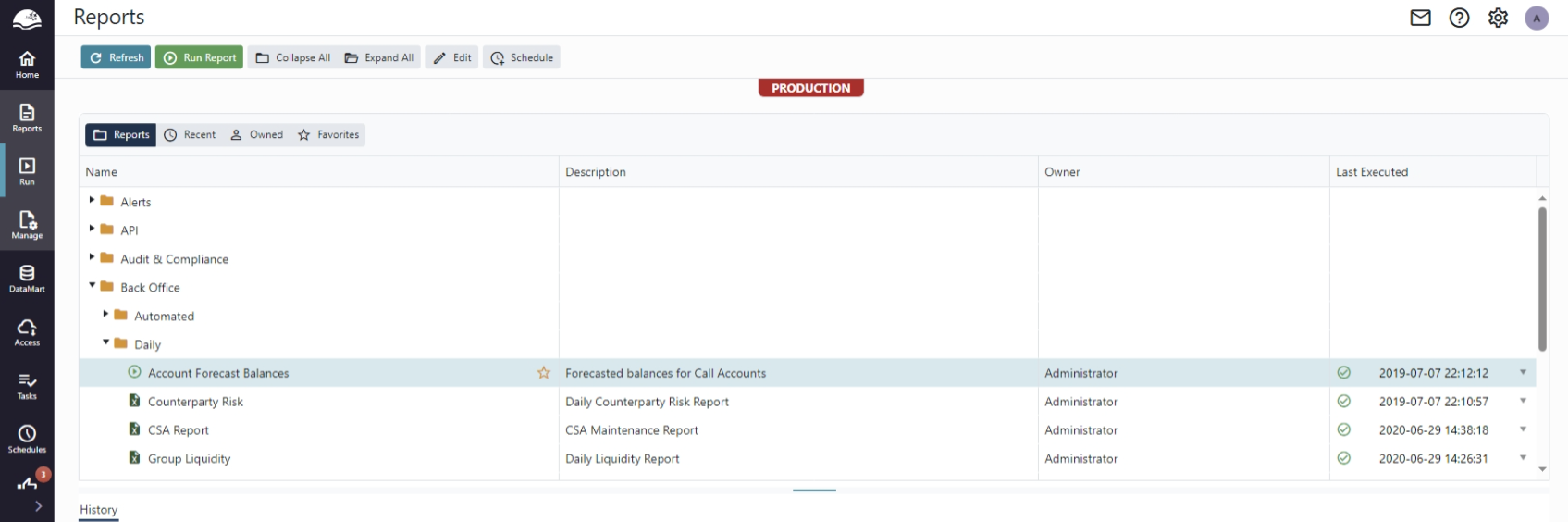
If you don't see the Schedule button in the toolbar, you don't have permission to schedule reports. Ask your system administrator to grant you permission to schedule reports.
The Schedule button will take you to the Tasks page, where you need give the task an appropriate name and select a schedule.
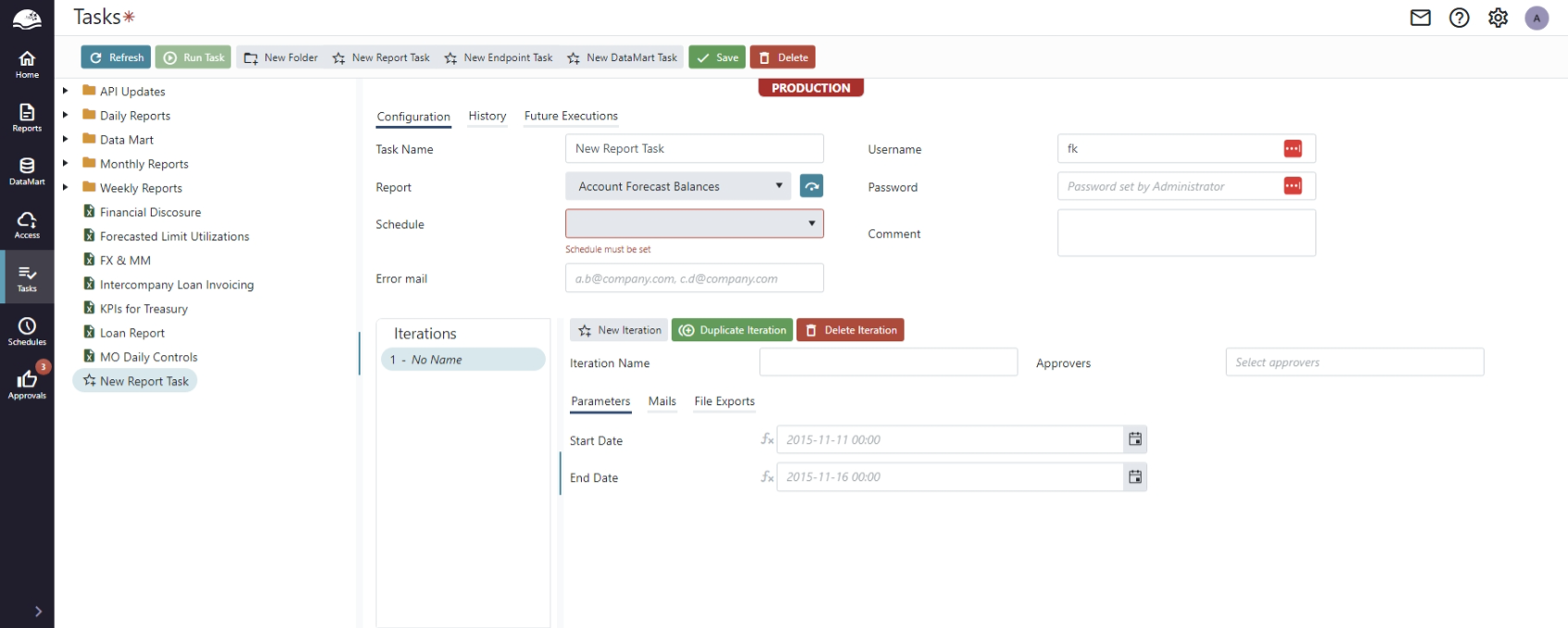
Schedules are defined by the system administrator. You can select a schedule by clicking the drop-down and selecting one of the options. If you know the name of the schedule you want to sue, you can use the text field at the top of the drop-down to search for the schedule.
To save your changes, click the Save button in the toolbar.
Updated 9 months ago