Report Task
The report task starts Reporting module, runs a report and outputs the workbook. The report task is used to provide input for reconciliation or provide an import sheet for use with data processing.
Configuring the Task
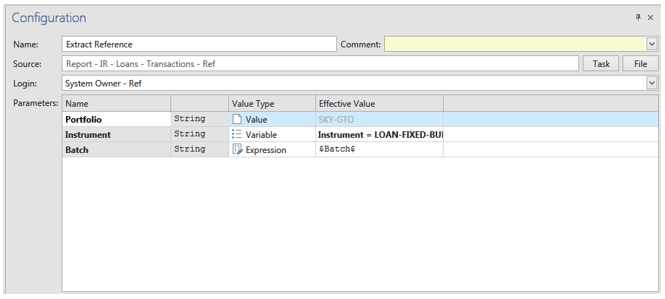
The reporting task can be configured in the following way:
- Name: The name of the task.
- Source: A collateral report file to run. (Alternatively, this can also be the output of another task).
- Login: The login to use when running the report.
- Parameters: A list of parameters accepted by the selected source report. A parameterized report allows the report to be re-used for multiple purposes, decreasing the effort required in building collateral.
Updated 9 months ago