Iterations
A task can run the report repeatedly with different configuration. Each run is called an iteration, and by default, there is one iteration. The Iterations section lets you select what parameters to run the report with. You can add, duplicate or remove iterations using the corresponding toolbar buttons.
The Parameters, Emails and File Export tabs are also linked to the selected iteration.
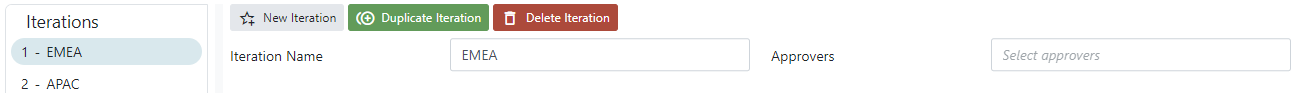
Iteration Name
Iteration Name provides a useful way of quickly identifying each iteration, especially for tasks that have many iterations.
Approvers
You can also configure approvers per iteration. If one or more approvers are selected, the report will not be publicly available until manually verified and approved. Select a user or a group in the Approvers field to enable the function.
The Parameters, Emails and File Export tabs are also linked to the selected iteration. In tother words, you can configure name, approvers, parameters, emails and exports individually per iteration.
Updated 6 months ago