Introduction
Autotest is the test automation module of OmniFi, purpose-made for testing Wallstreet Suite. The module leverages OmniFis extensive integration with WSS, allowing the user to create test cycles that replicate all types of business processes and transaction life cycles.
Test cases are organized and managed in a centralized repository. They can be executed one-by-one or in groups with the results fully documented in the application. Test results over time can be visualized and analyzed, allowing the test manager to drill-down into the results to see any deviations that have been discovered.
Repositories
Fundamentally, all collateral in Autotest belongs to a Repository. A repository is a silo that separates collateral such as test plans, files, logins, test cases etc. to guarantee no cross-referencing between them occurs. Making use of Autotest in multiple separate scenarios that shouldn’t share any test collateral, such as data governance and patch upgrade testing, you would configure two different repositories to ensure no accidental sharing occurs.
Test plans
A Test Plan is a perspective of a repository and is used to separate different aspects of the same project, that largely rely on the same underlying collateral. For example, User Acceptance Testing and System Integration Testing largely relies on the same configurations but are separate phases of the project. In this case creating two separate test plans will help organizing and separating the two phases, while still allowing them to share much of the same collateral and avoid duplications.
A repository may contain any number of Test Plans, where each test plan can use any collateral from its parent repository as well as define its own private collateral. The private collateral of a test plan cannot be shared with other test plans or the repository, and it is recommended to minimize the amount of private collateral in each test plan for optimal reusability.
Tasks
Autotest allows automating chains of tasks providing various functionality. Autotest supports many different types of tasks, but there are three primary ones:
- Data Processing: Imports or modifies data.
- Report: Runs a report and outputs the result.
- Reconciliation: Compares data between two systems.
Task input is provided in workbook format, and each task outputs a workbook with the result. The input to a task can be provided by another task, creating a chain of tasks.
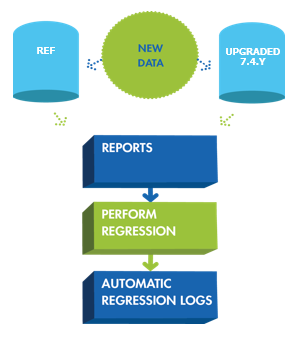
Simple Test Case Schematic
The above diagram shows a simple automation flow testing data between a Reference system and a Target system:
- A data processing task imports new data into both systems
- A reports task fetches data from both reference and target to examine how they behave
- A reconciliation task compares the reference and target systems to highlight any differences, automatically producing an audit log
Associated tasks are typically organized into Test Cases, which are further organized into Groups to form a logical structure in the form of a tree. Groups and Test Cases can also be configured with behaviors that affect the execution of the contained tasks, including parallelization and error handling, so the structure is not only there to provide organization, but is also used to express behavior
Updated 9 months ago