Parameterization
Data Processing parameterization allows the arguments in a syntax to be dynamic and adjusted by other applications at runtime. It is particularly useful for Autotest where test collateral values can be controlled from the Test Plan.
Parameter Values
First a parameter has to be created from the Excel Ribbon in OmniFi.
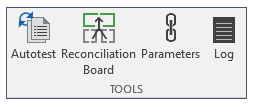
Excel Menu to open the Parameter Editor
The Parameter Editor allows you to create and manage parameters for the current workbook.
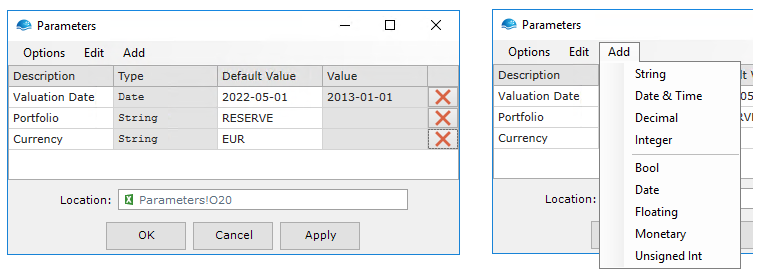
The value from a parameter can then be used as input to data processing. The parameter is referenced by its name delimited by the ‘$’ sign.
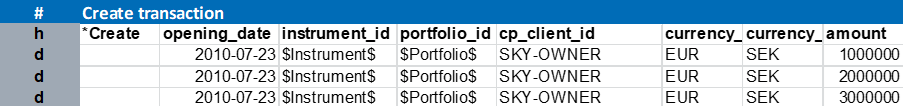
Updated 10 months ago