Scheduling
ETL jobs are executed by the scheduling functionality of OmniFi Web. To schedule an ETL job, either click the New DataMart Task button on the Tasks page, or select the table on the Tables page and click the Schedule button.
Execution details, including account, error emails and parameters, are configured in the task details view.
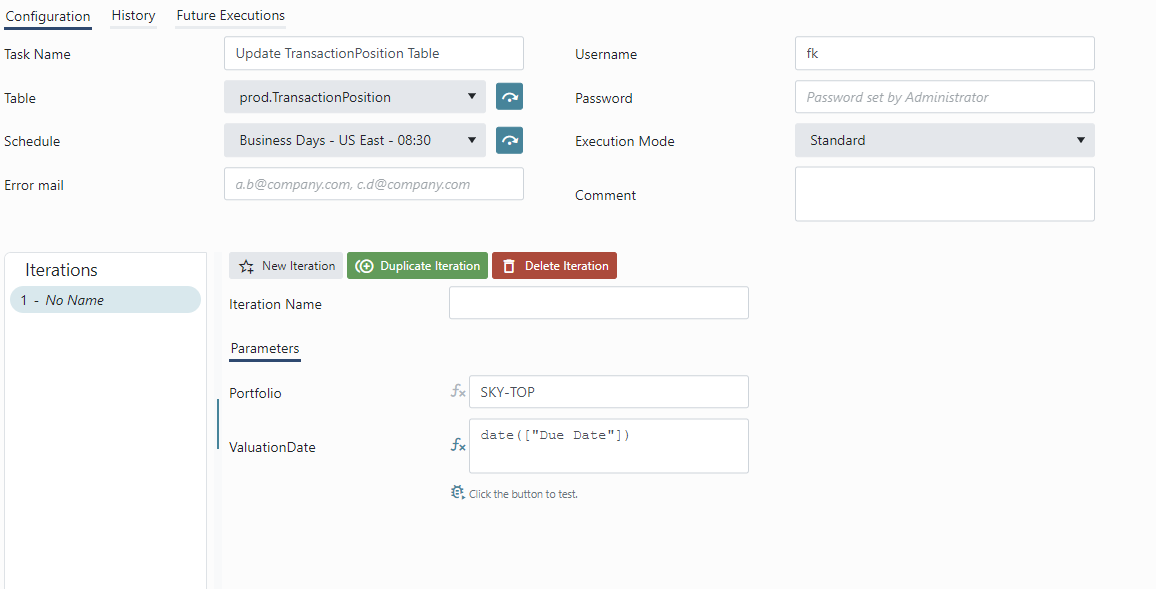
Detailed execution instructions for the ETL pipeline are configured in the task details view.
Input parameters are provided using the iterations and adding additional iterations will result in additional executions of the ETL pipeline.
A point of interest is the Execution Mode. For Time Series, which supports backdating, the Execution Mode can be configured to either Standard or Backdating.
- Standard is used to add a time slice to the series
- Backdating is used to load adjustments to previous time slices due to backdated market rate, deal details etc.
Selecting Backdating mode changes the Parameters tab to display the parameters required by the backdating dataset.
Updated 9 months ago