Report Generator Task
The Report Generator task can be used to execute an RG Report query and output the result to a new workbook. The benefit with this is that you don’t need to build a report workbook and add a report task. Optional Report Generator task parameters can be omitted, making them more reusable in parameterized test cases.
Configuring the Task
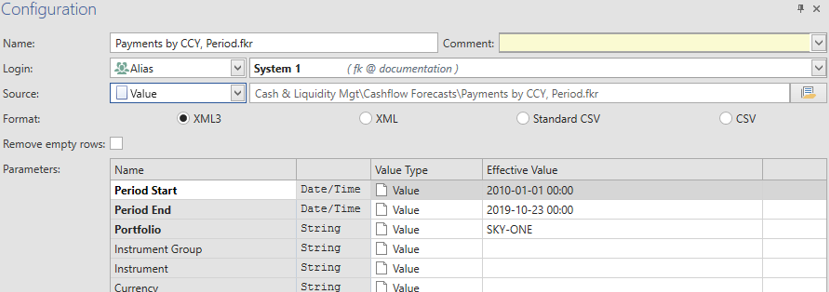
- Name: Name of the task
- Comment: A comment on the task
- Login: Login and System that will be used to execute the task
- Source: Relative path to the report layout or type
- Format: Format of the file created by Report Generator (see section 3.1.1.4)
- Remove empty rows: Remove all the empty rows from the output Excel workbook
- Parameters: Parameters loaded from the selected source file. Parameters in bold are mandatory, others are optional.
By pressing on the button located on the right end side of the “Source” parameter, a window will open to allow you to select a report layout or type. The window will load the folders based on the selected login system.
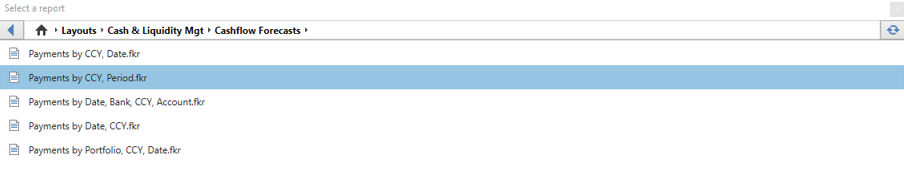
Updated 9 months ago