ACM Account Balances
The data source called ACM Account Balances is available used to fetch flexible balances from the accounting module of Wallstreet Suite, similar to those found in the Accounting Monitor application.
Step 1: Select Query Type
Select the ACM Account Balance query type from the list of data sources and optionally specify a name and output destination in the the top half of the Options page.
Step 2: Configure Query Parameters
The query has two mandatory parameters, an ACM Ledger and an ACM Period. Parameterize the inputs or type in the values in the boxes.
There are also two optional settings available:
- Culture Name: This manages the date & number format of the output, the default value is generally sufficient
- Timeout[s]: If errors are encountered during execution (for very large errors) then the timeout value can be increased to allow the query extra time before closing.
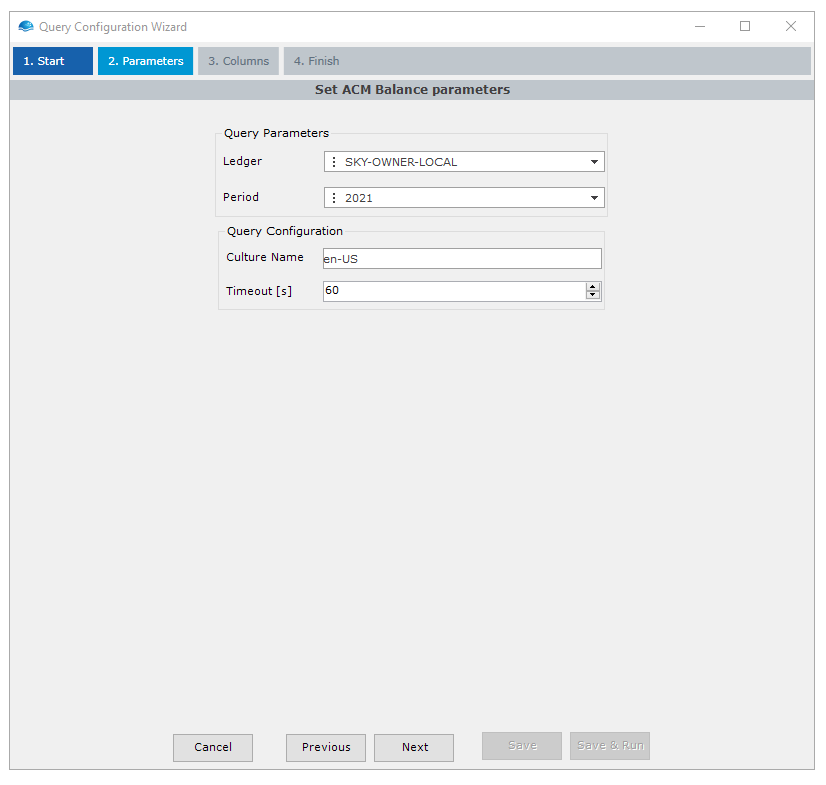
Selecting query parameters
In some installations then the dropdowns might not be automatically populated. Manually typing in the Ledger & Period generally works in these instances.
Step 3: Select Output Fields
The third step brings up the Configure Output window, which allows you to choose what fields to include in the query result. The left-hand side contains a list of available fields while the right-hand side contains a list of selected fields.
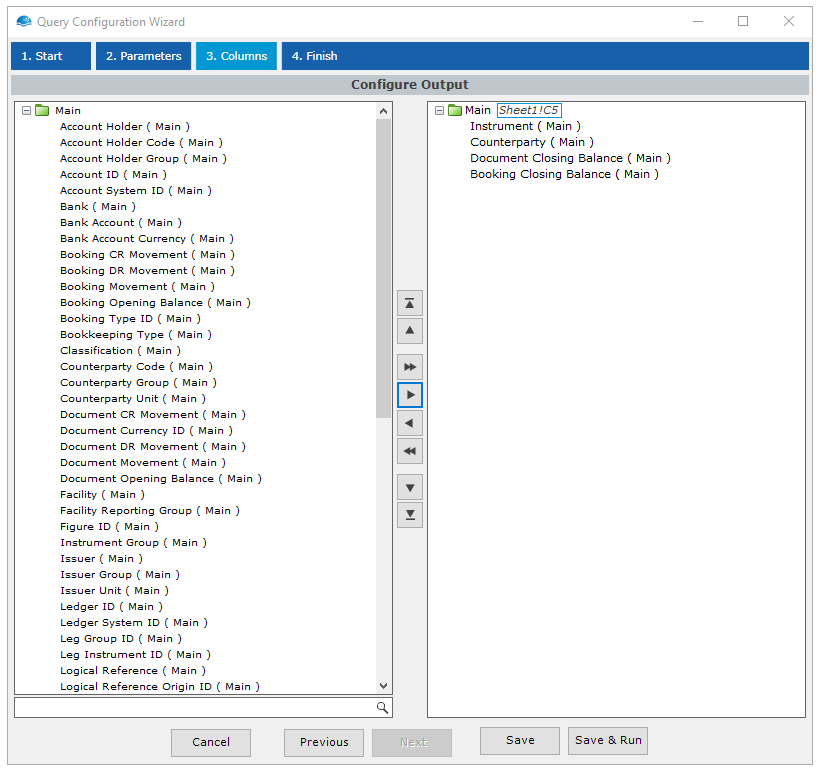
Selecting output fields
Step 4: Finalizing the Query
Choose Save to save the query without running it, or Save & Run to save and execute the query. If query output is defined then you will see your output in Excel.
Updated 9 months ago