Hello world example
For simplicity we will start with a classical hello world example, implementing a very basic query extension.
-
Add a file HelloWorldExample.py in the folder
<root>\Query. -
Add the following content to the HelloWorldExample.py file:
import omnifi
from omnifi.data import *
class QueryPlugin:
def __init__(self, system, user, password):
pass
def GetParameters(self):
return (list());
def GetMetadata(self, arguments):
metadata = MetadataCollection()
metadata.add(Metadata("hello_world", "Hello World", DataType.string))
return (metadata);
def ExecuteQuery(self, arguments, columnSchema):
schema = self.GetMetadata(None).ToColumnSchema()
queryResultWriter = QueryResultWriter(schema.Datasets)
row = list()
row.append("I am here!");
queryResultWriter.AddRowValues(row)
return (queryResultWriter.GetQueryResult())
if __name__ == "__main__":
plugin = QueryPlugin("system", "user", "pass")
wrapper = QueryPluginWrapper(plugin)
schema = plugin.GetMetadata(None).ToColumnSchema();
jsonResult = wrapper.ExecuteQuery("[]", ColumnSchema_(many=False).dumps(schema))
print(jsonResult)1.Add a file HelloWorldExample.pyplugin in the folder <root>\Query.
- Add the following content to the pyplugin file:
Name=Hello World
Comment=My first plugin
Module=HelloWorldExample
PythonEnv=default- The new extension is now available when configuring a new extension query in OmniFi, and we can use it to create a report!
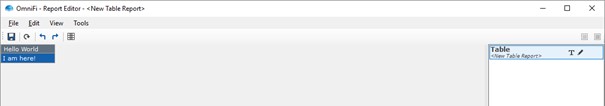
Updated 9 months ago