Function
Function query supports ION bus functions that return a queue of records alternatively an XML output.
Step 1: Select Query Type
Select the Function query type from the list of data sources and optionally specify a name and output destination in the the top half of the Options page.
Step 2: Selecting function & arguments
- Select the function from the Function drop-down.
- Provide values for any arguments in the Arguments list.
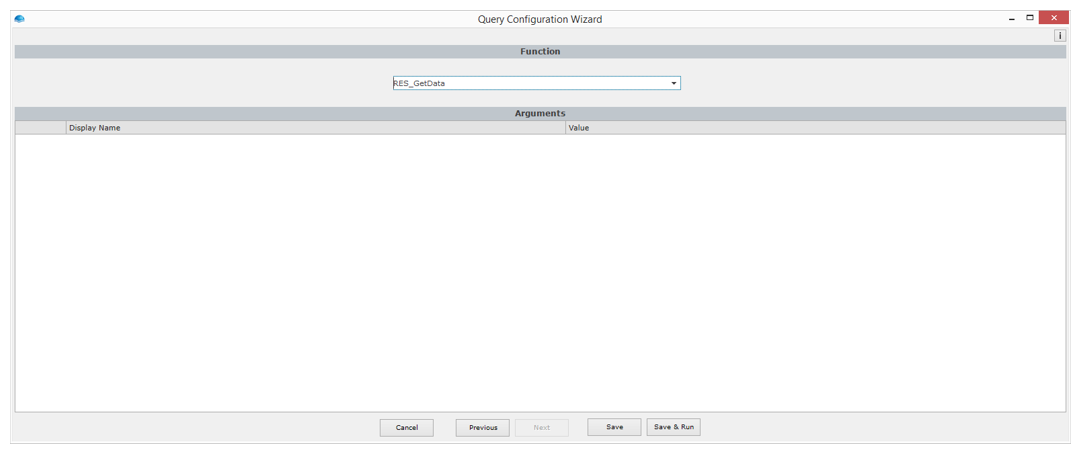
Function query configuration panel.
OnBehalf Functions
Some functions have "OnBehalfOfToken" and "OnBehalfOfComponentName" arguments. These values are automatically generated by OmniFi, so you can just leave them empty. If you set a value, we will use that value instead.
Functions can have both mandatory and optional arguments. Optional arguments cannot be listed automatically and have to be configured by your system administrator before they appear in the GUI.Please refer to Technical Whitepaper for more details on how to configure optional arguments.
Step 3: Finalizing the Query
Choose Save to save the query without running it, or Save & Run to save and execute the query. If query output is defined then you will see your output in Excel.
Updated 9 months ago