Approvals & Defects
The Approvals view displays all effective approvals and defects for the currently selected Test Plan or Repository node, including reconciliation tolerances.
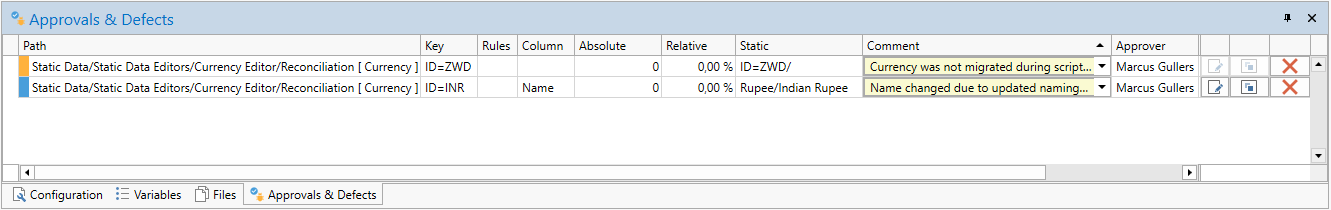
Defects are identified reconciliations deviations and is shown with a yellow tag. Deviations in a reconciliation that matches a defect will be highlighted as a defect rather than an error, allowing you to assess whether the deviation is a new problem that needs to be handled or a problem that you have identified before.
A deviation matched by a defect counts as an error when calculating the Success Rate
Approvals are tagged in blue and describes an expected deviation, i.e., a regression problem caused by for example an updated algorithm for calculating a specific key figure.
Approvals counts as a success when calculating Success Rate and should be applied with care.
The view includes approvals and defects on the selected node, parents of the selected node and approvals and defects on any child node of the selected node, recursively.
Approvals and defects are not loaded automatically. If some part of the selected branch does not have approvals and defects loaded, you are presented with a banner that lets you load the missing data.
Updated 9 months ago