CMM
The CMM Data Source is used to run reports from the Wallstreet Suite Cash Management Module through OmniFi. It leverages OmniFi Query Modules that define a database query.
To create a new CMM Query in the Query Configuration Wizard, follow these steps:
Step 1: Select Query Type
Select the CMM query type from the list of data sources and optionally specify a name and output destination in the top half of the Options page.
Step 2: Select Statement
Select which statement/report to run. By pressing the + button you can expand the statement and read documentation about the report.
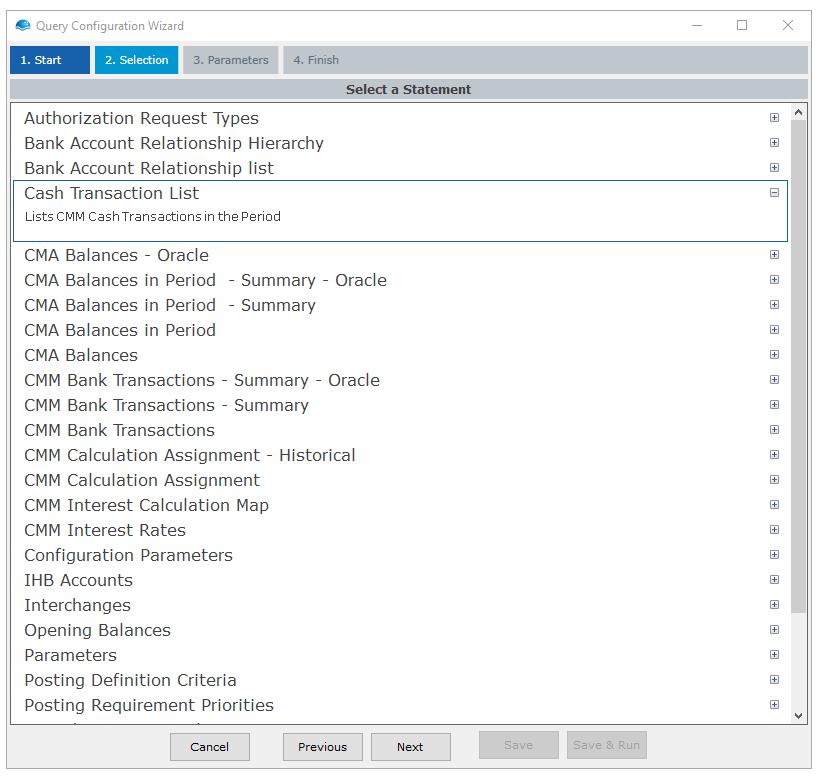
In order to run a CMM report the OmniFi installation must include an XML Module file that defines the statement. By default there are no standard statements as they are specific to each clients' version of Wallstreet Suite. Statements can be created by users themselves or through help by SkySparc, if you need assistance please contact SkySparc Expert Center or your SkySparc Account Manager.
Step 3: Configure Statement Parameters
After selecting the statement then you will need to fill in the parameters. Mandatory parameters are highlighted in red while optional ones are in black.
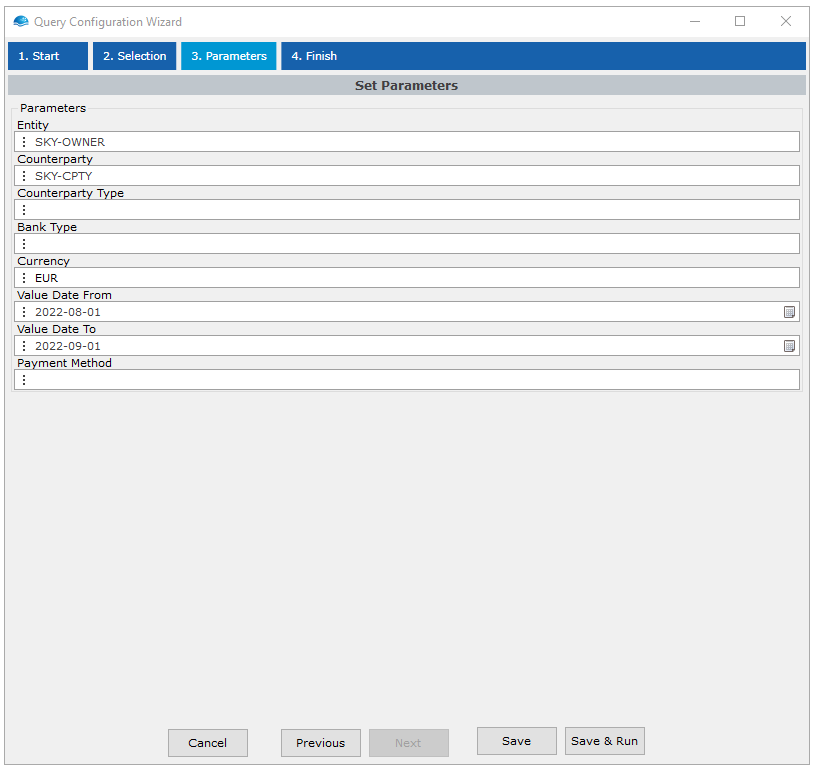
Step 4: Finalizing the Query
Choose Save to save the query without running it, or Save & Run to save and execute the query. If query output is defined then you will see your output in Excel.
Updated 10 months ago