Design Mode
In Design Mode, reports will not run queries, apply logic (such as Joins or Filters), or refresh data. Instead, they only describe corresponding operations in terms of how they affect the column structure. They calculate what the reports would look like theoretically, based on the configurations rather than by looking at the actual data. This is very convenient when working with very complex reports that take time to refresh as it is a lot faster compared to performing every operation on the whole dataset.
For example, if a Column modifier is added, a new column with the correct header and data type (according to the formula entered) will be displayed in the preview. However, the actual data is not calculated. The added column, therefore, acts as a place holder, showing how the data structure has changed.
Design mode is activated/deactivated from the OmniFi ribbon menu.
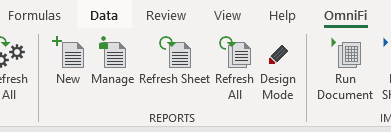
Reporting Excel Menu
Design Mode cannot be used in reports containing Group By or Transpose modifiers. This is because Group By and Transpose generate column structures based on rows from the original dataset, hence one cannot calculate the output of these modifiers from configuration only.
Updated 10 months ago