Application Overview
Autotest is a desktop application that can be started from the Windows Start menu or from the OmniFi ribbon menu in Excel. The main window consists of several views that can be freely arranged and docked by dragging the title bars of each view into the desired location. Each view contains different sets of data and controls different functionality of Autotest.
It is also possible to detach a view as a separate window by dragging it out of the application.
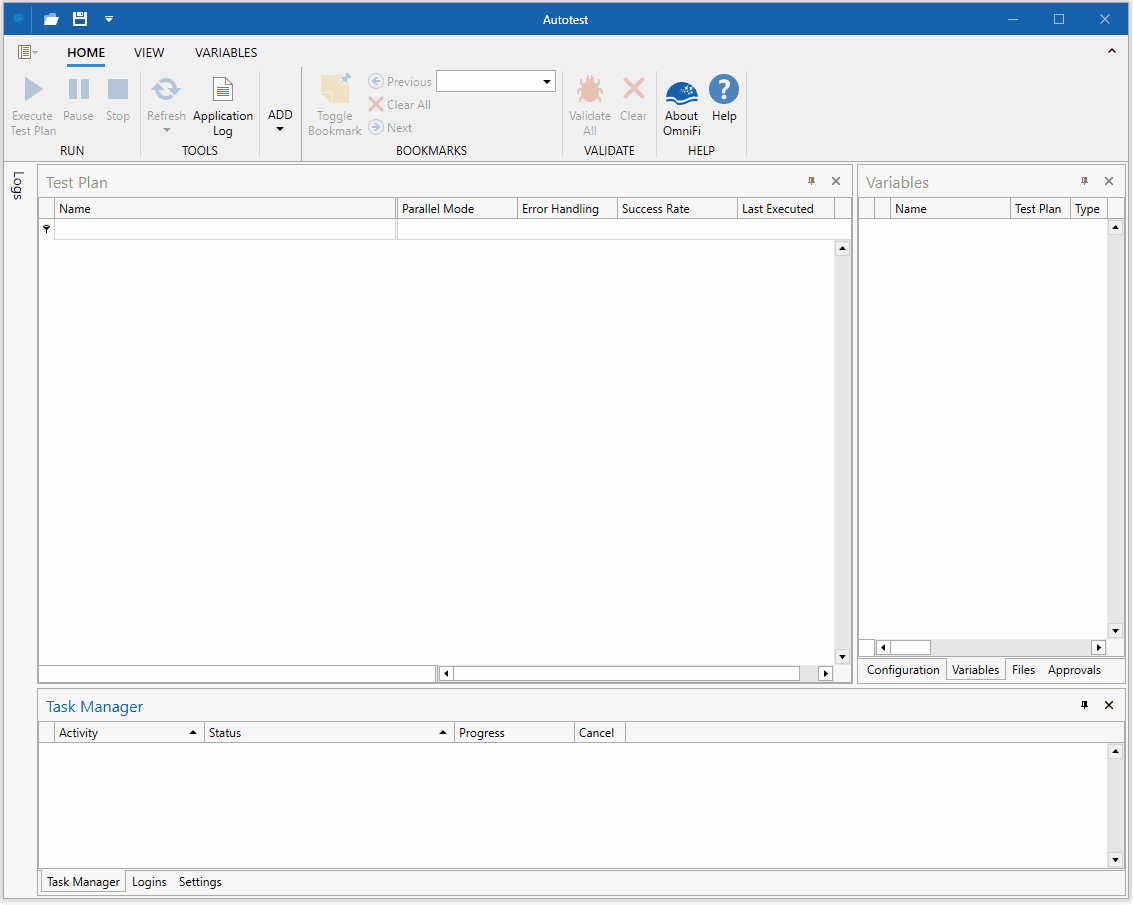
Updated 9 months ago