Executing Tasks
The Executing Tasks page shows running and queued jobs, e.g. report runs, email jobs Data Mart loads etc. It is accessible from the Administration menu.
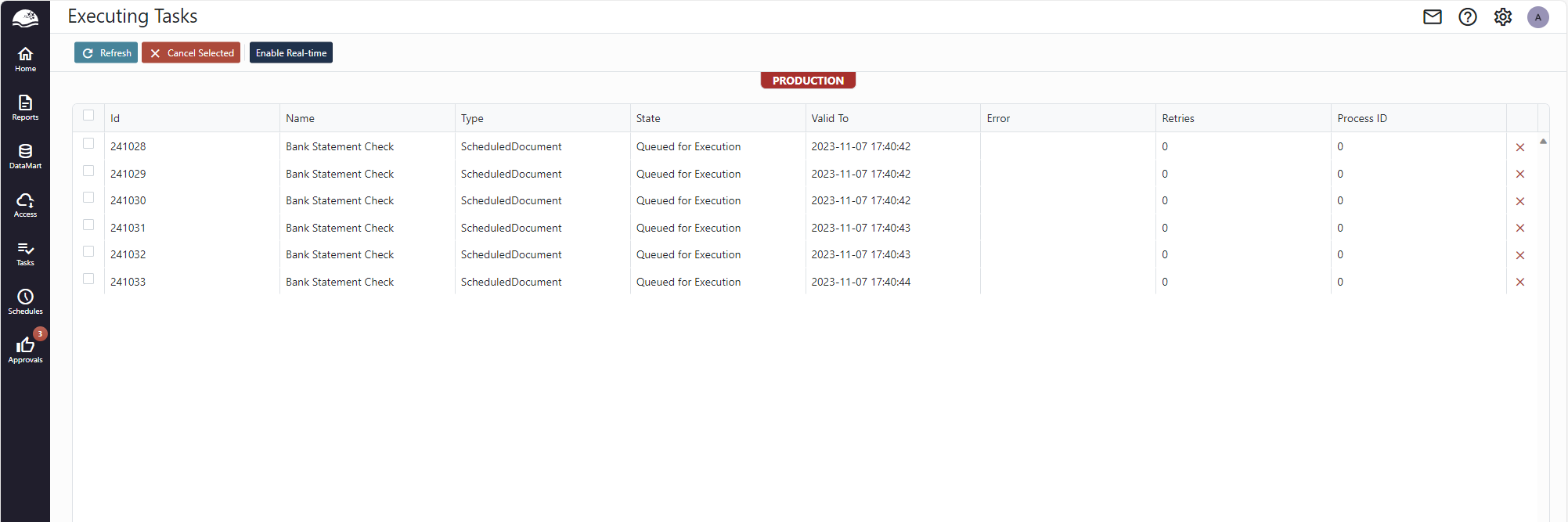
From this page you can monitor task progress, and optionally cancel tasks. To cancel a task, click the Cancel button on the far right of the corresponding row, or select one or more tasks using the checkboxes on the left and clicking the Cancel Selected button in the toolbar. This will signal the task to stop and wait for it to finish. Cancelling the same task a second time (double-cancel) will force it to stop immediately.
The page updates in real time by default. If you want to study a long list of tasks in detail, you can stop the real-time updates by toggling the Enable Real-time button in the toolbar. Real-time updates are also stopped automatically when there is a very large number of queued tasks.
ExamplePlease be aware that modern web browsers often put tabs in sleep state to conserve energy. In sleep state, the real-time messages aren't received. If you are switching to a tab that has been dormant for a while, you may need to click the Refresh button to get the latest state.
Updated 9 months ago