Scheduled Emails
With one row from the Iterations section selected, you can configure mails to be sent out to any recipient by adding rows to the table in the Mails tab. Mails are sent to bare email addresses, so recipients can be anyone with a known mail address. It is possible to add multiple recipients on one row using commas as the separator.
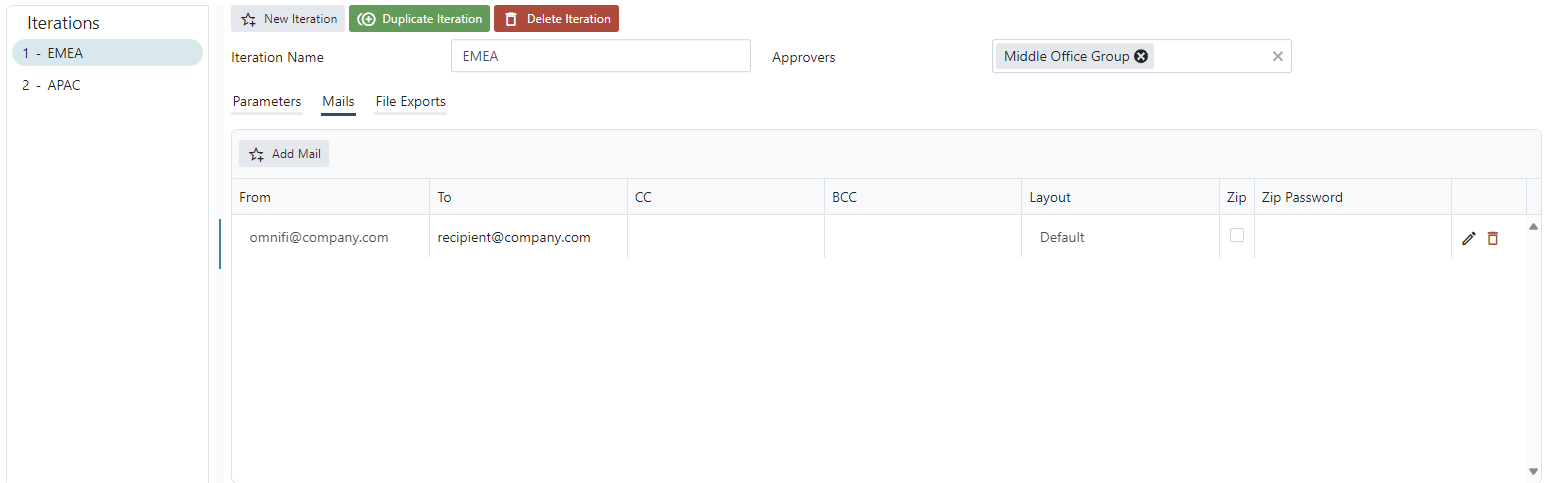
Each iteration can have multiple individual emails sent out, potentially with different sets of attachment and content depending. One recipient might receive a detailed email with attachments in Excel format, while another might just receive a PDF version of a coversheet. The definition of what the email should contain is handled in the Layouts section.
Read more about Layouts in the Uploading Reports section.
- Checking the Zip Attachments option will package all attachments of the email into a zip archive. This is useful to make emails smaller when adding multiple attachments.
- Typing a password into the Zip Password field when Zip Attachments is checked will encrypt the zip archive. It can only be opened using the password. This is useful to ensure only the intended recipients can read the content of the email attachments.
The SMTP account configured on the Settings page must be allowed to send emails on behalf of the From address.
Updated 9 months ago