Test Case References
A test case reference is a node in the test plan with a “link” icon , that references or “points” at a test case. When a reference is executed, the referenced test case is executed with the variable values configured on the reference. This means that test cases can be re-used multiple times throughout the test plan with different input values, acting as a template.
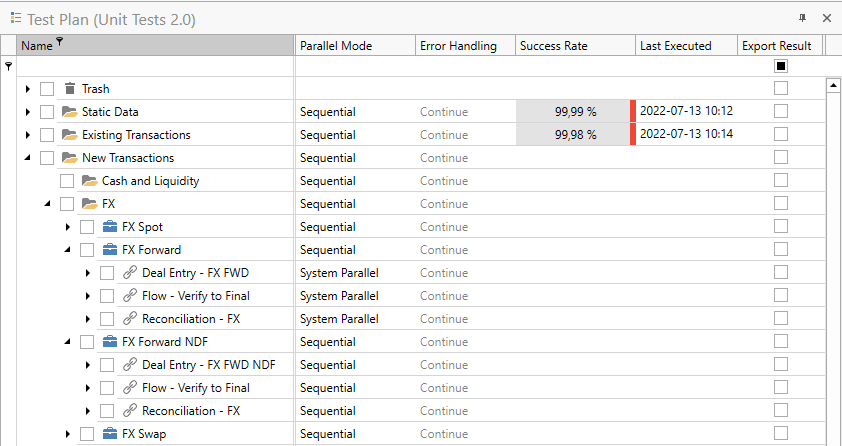
Test Plan with Test Cases built using References
The benefit with this is that it is quicker to set up and maintain, and when requirements change to include e.g. an extra key figure in the reconciliation only the template has to be changed. It is also useful to re-use test cases between different test cycles.
You cannot create references to test cases that contain references themselves.If the referenced test case contains groups in itself, any variable values set on those groups has precedence over values configured on the reference.
Configuring a Test Case Reference
A test case reference can be created by dragging the Test Case from Repository and dropping it into Test Plan, while holding the Alt key:
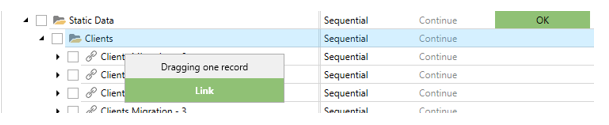
A reference can also be added to the test plan manually from the ribbon menu or right-click context menu. To configure it set the Reference to the appropriate template test case in the configuration view and (optionally) any variable values.
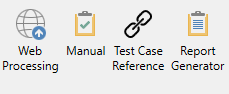
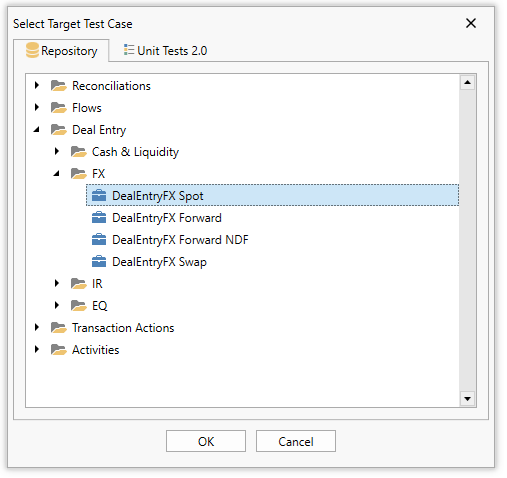
Reference items
When a test case reference has been configured with a target, it will contain items representing the structure of the template test case.
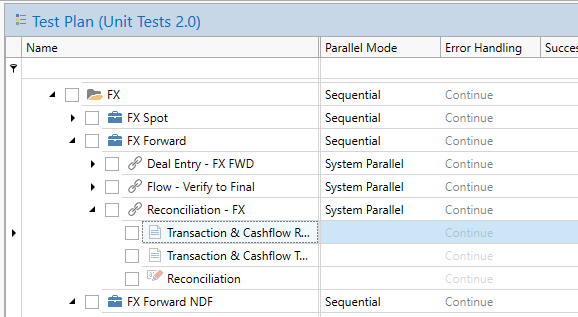
These reference items are shown semi-transparent, and when selected the corresponding template configuration is shown read-only in the Configuration view. These items not stored. They are transient visualizations of the template test case and cannot be modified in any way with the exception that items representing groups can have variable values.
Reference logs
When a reference item is executed it generates a log in the same way that any task does.
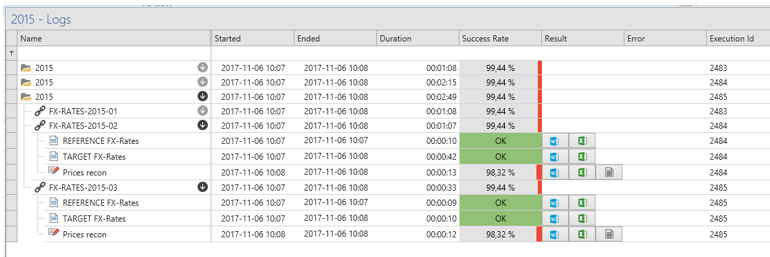
Log view for approvals
In the above image, a group containing a number of test case references is selected. The logs view shows executions of the test case references and underlying items.
Since reference items are transient visualizations, logs for these items are actually logs on the underlying task items in the template test case, tagged with the test case reference by which they were executed.
If the task is moved out of or deleted from the template, the logs for any corresponding reference items are inaccessible. If you are restructuring your template in this way it is advisable to delete any reference logs first to remove any log records and files.
Reference approvals
Reference items representing reconciliation tasks can have approvals. As with logs approvals are attached to the underlying reconciliation task and tagged with the test case reference by which they were generated. This is shown in the Approvals view in the column “Test Case Reference”.
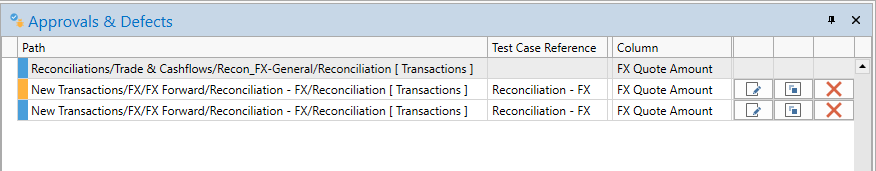
Approvals View. Right click the header and use the column chooser to view the Test Case Reference.
Approvals without a reference and with a light gray background are made directly with the underlying task. Note that approvals with blank Test Case Reference are considered “global, and applicable to any reference.
As with logs, moving a reconciliation task out of the template will make approvals made through any reference inaccessible. If you are restructuring your template in this way, it is advisable to delete any approval records from the database.
Variables
As reference items cannot be edited, instead variables are used to modify the behavior of a test case running via a reference. To effectively use test case references it is critical that tasks and collateral in the template test case is sufficiently parameterized.
Ensure that the task collateral is sufficiently parameterized. A report for example would initially have parameters defined and configured in the report Parameter Editor:
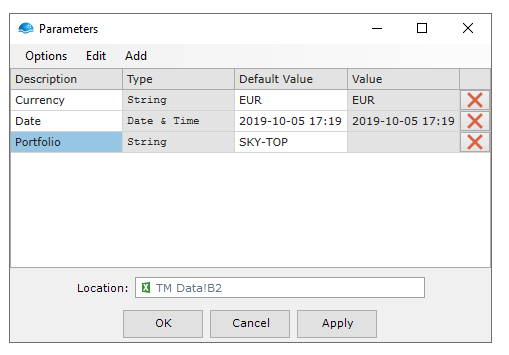
In Autotest after uploading the report, like parameters to variables to make them configurable from the Test Case Reference:
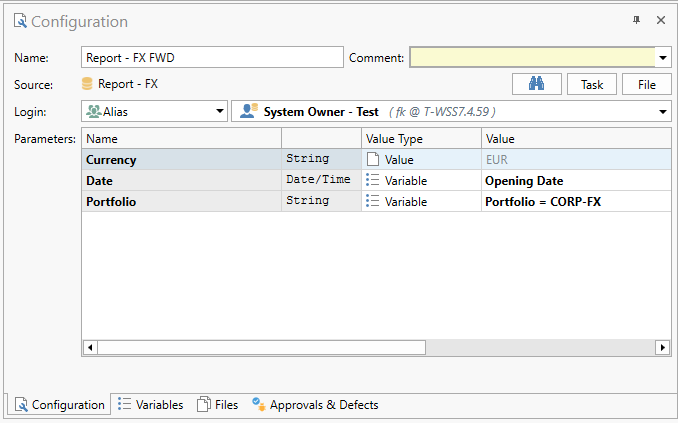
Parameters are linked to variables in the report task configuration in Autotest.
Configure appropriate variable values for the test case reference in the variables view, reference configuration view or test plan:
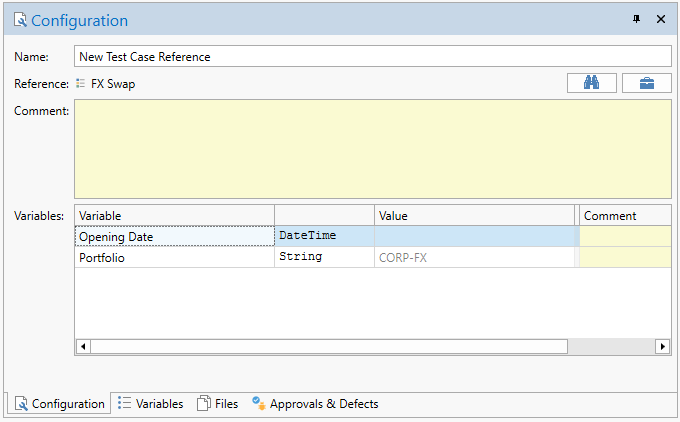
Variable values set in the test case reference configuration.
Only Variables can be changed for Test Case References. Parameters will use whatever value is defined in the underlying reference.
Updated 10 months ago