Start Sheet
Excel documents used in data processing require a Start sheet.
Start sheets have different functions. One of them is to indicate which worksheets in the Excel document will be used as data sheets in the data processing. It also displays statistics the execution of the processing such as the number of successful rows, failed rows, warning rows, as well as duration.
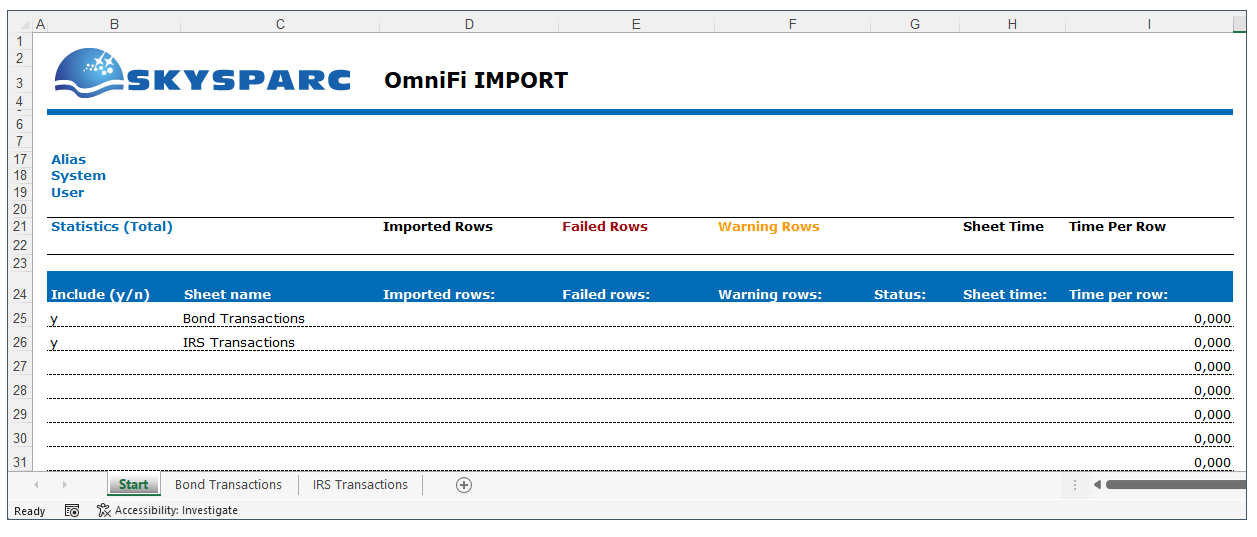
Start sheet before execution
When prototyping individual worksheets and running via the Run Sheet menu button, the Start sheet is not required. When you run the entire workbook via Run Document or from Autotest, the Start sheet is required to determine waht worksheets to include.
Information regarding the user as well as the system being used is also included. The above figure shows an example of a Start sheet before the data processing task is executed, while the one below shows an example of what it contains after.
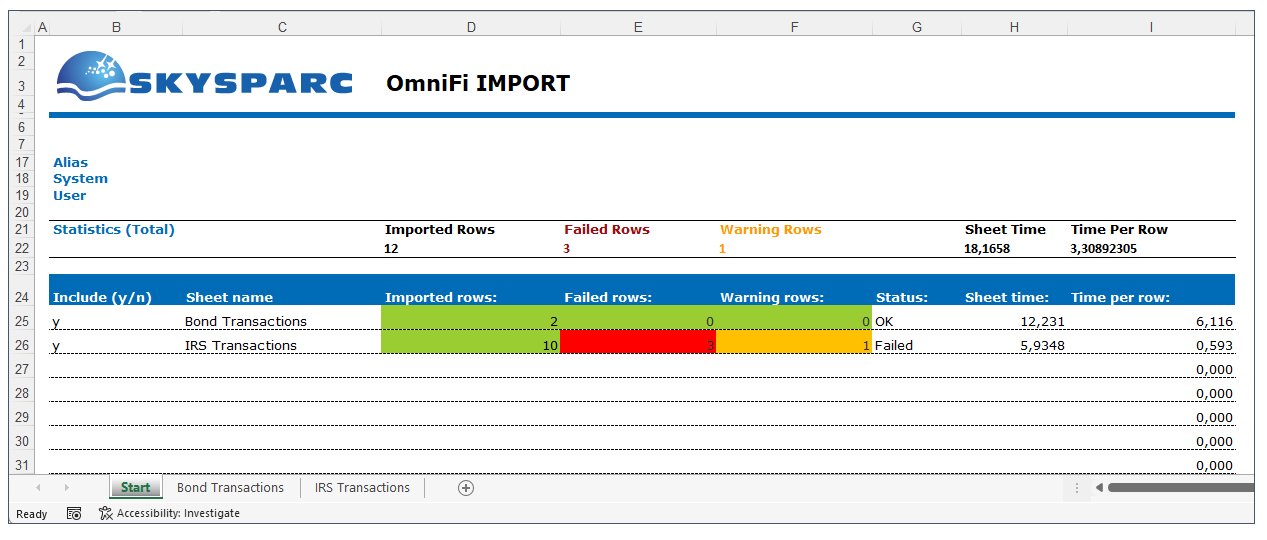
Start sheet after execution
To configure a Start sheet correctly, users must adhere to the following guidelines:
- The worksheet must be named “Start” with a capital S.
- The indicators “y” or “n” to include or exclude datasheets are case sensitive and must be started at cell B25.
- Worksheet names in column C must be identical to the names defined in the document.
- All other cells should be left empty, they will be populated dynamically by OmniFi during execution
Updated 9 months ago