Extension Functions
Data Processing extensions are custom data processing services for importing, modifying and otherwise manipulating data in a wide variety of systems. For detailed information on each extension refer to the extension documentation, however all Data Processing extensions follow the same basic structure:
An extension has one or more functions, each accepting 0 or more input parameters and returns 0 or more return value arrays.
The extension to use is defined in the module option in the service header, along with any extension specific options.
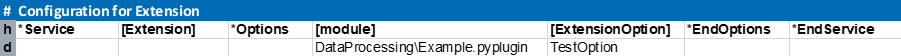
Sample Service Header for Extension Function
An extension implements one or more of functions for you to use. You can list the available functions using the *FetchFunctions keyword:
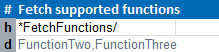
Each function has a set of input parameters and a set of return values. Input parameters can be listed using the *FetchFunctionParameters keyword:
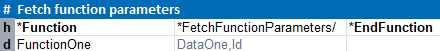
Return values are arrays of output data that you can access using the GetValues keyword. To list available return values, use the *GetFunctionMetadata keyword:
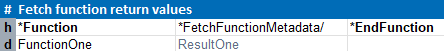
Note that depending on the extension implementation the return value arrays may have different number of elements.
A function is executed by providing using the *Execute keyword.
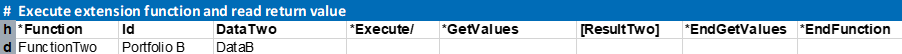
The result from a function call can be read by using the *GetValues command after the function has been executed.. This result can be used in another function by referencing the result. Please see Keywords for more information about GetValues.
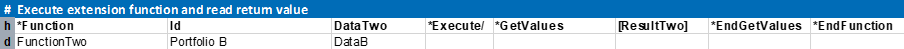
Calling function “FunctionTwo” that has the return value “ResultTwo”
Updated 9 months ago