Metadata
The Metadata Query enables the user to query metadata ("data that provides information about other data") from some of the APIs that OmniFi connects to. Typical output data would be a list of what columns will be returned and their datatypes.
The data source can be used for troubleshooting, but also to compare if an API or column specification has changed between two versions.
To create a new Metadata Query in the Query Configuration Wizard, follow these steps:
Step 1: Select Query Type
Select the Metadata query type from the list of data sources and optionally specify a name and output destination in the the top half of the Options page.
Step 2: Configure Source & Options
Select one of the available query types from the drop-down. Each query type requires different options to be configured.
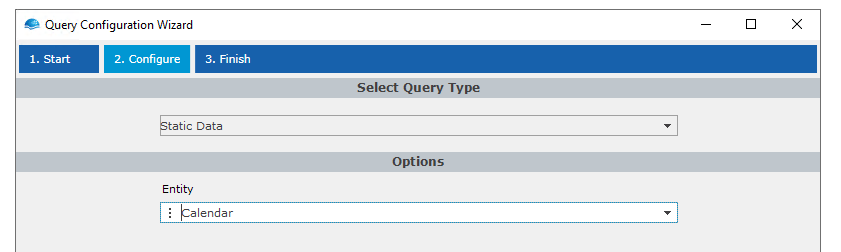
Configuring the query type to query
Step 3: Finalizing the Query
Choose Save to save the query without running it, or Save & Run to save and execute the query. If query output is defined then you will see your output in Excel. The query will generate a dataset similar to this:
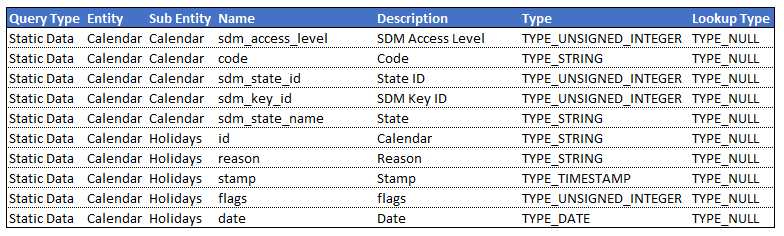
Updated 9 months ago