Introduction
The OmniFi reporting functionality allows fetching and managing of data from different sources. There are two primary concepts to understand when it comes to reporting in OmniFi, Queries and Reports.
Queries are used to fetch data from various systems (called Data Sources in OmniFi) and Reports are used to transform and modify the data.
The reporting component of OmniFi is leveraged by many other functions in OmniFi, and the data that it produces can be consumed in different ways:
- Excel spreadsheets and OmniFi Excel Plugin
- OmniFi Web and scheduled report distributions (email/files)
- BI / Analytics Dashboards in applications like Power BI/Tableau/QlikSense
- File-based Interfaces
- OmniFi Access APIs
- OmniFi Data Mart
- Input for OmniFi Autotest / automated regression testing
- Input for automated reconciliation in Reconciliation Board
A typical Excel report built in OmniFi might be constructed like this:
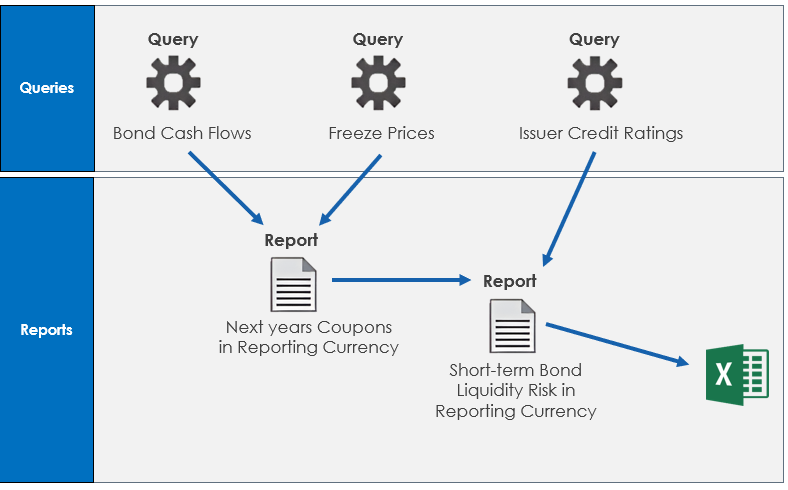
Example of reporting workflow
This could be explained as a report that leverages three separate data sources / Queries:
- A set of cashflows for bond investments in the instrument currency
- Market Data listing freeze prices and rates
- Rating Codes for Bond issuers
The three queries are then combined in two different reports to produce an intermediate and a final result:
- The first report merges the cashflows and market data Queries to calculate cashflow amounts in the reporting currency for the next 12 months. The report handles the calculation of the FX Cross Rate and filters the cashflows to only include ones for the next 12 months.
- The second report merges the Report from the first step with a Query that contains rating codes for all our bond issuers. The dataset is joined so that we get the trade information and rating information in one report. Then data can be grouped and aggregated.
The final liquidity risk report result can then be exported to Excel in this particular example.
Updated 9 months ago