History
Detailed information of a Workflow's historic executions is found under the History page.
Under the History page, each of a Workflow's historic executions are shown together with detailed information of the nodes executed. Executed nodes are referred to as steps. Under each step, the values provided to the parameters and the values produced as output are shown. The Variables tab shows the content of variables before and after the step, and the Log tab shows a detailed log of the steps execution.
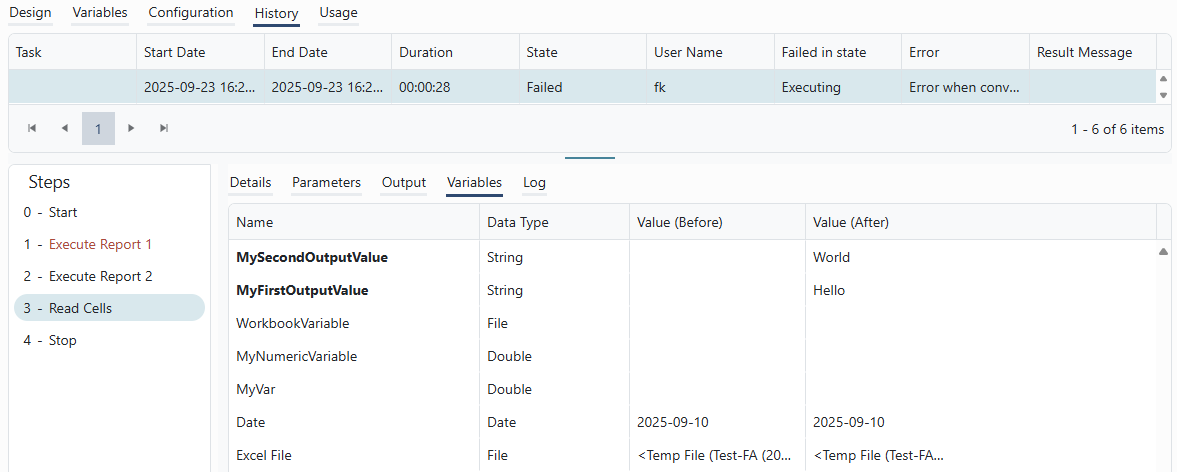
Picture from the History page of a Workflow. To the left, a list of the executed steps, 0 to 4, is shown. Step 1 Failed and is thereby colored in red. The Variables window of Step 3 is open. Here, the names, data types and values held by the variables are shown. For example, the two variables "MyFirstOutputValue" and "MySecondOutputValue" did not hold any values when Step 3 was initiated (column "Value (Before)"). When Step 3 ended, the variables were populated with values "Hello" and "World" (column "Value (After)").
Updated 4 months ago