Variables
Variables are containers for values used throughout the execution.
Variables are 'containers' that may hold values for the duration of the Workflow runtime. Variables may be connected to nodes' Parameters and Output fields, thereby acting as information transmitters between nodes.
Variables are managed under the Variables tab, where it is configured with a name, a data type and an optional default value. Configuring a variable as an Argument allows users to supply an initial value for it when running the workflow for example scheduled via Tasks.
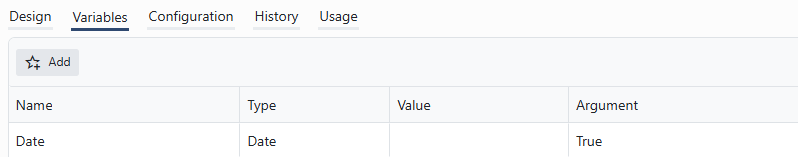
Picture of the Variables section of a Workflow, where the variable "Date" of Data Type "Date" has been added. The Argument field is set to True which exposes the variable as a Start Argument upon Workflow initialization.
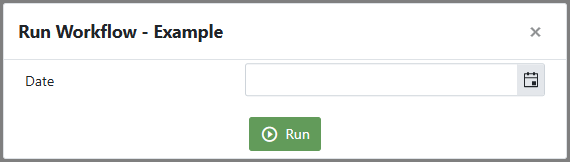
The variable 'Date' is configured as an Argument_, when running the workflow the user is requested to supply a value.
OmniFi Workflows supports a wide variety of simple data types such as numbers, dates and strings, as well as more specialized types like Password, ReportId and Html, and composite types like arrays.
To use a variable as input to a node it must be of the same data type as the field, or a data type that is assignable to the input data type. You can for instance assign a ReportId variable to an Integer node input but not the other way around, because ReportId is more specific than Integer.
Some exceptions exist to the assignment rule. Even though a Password is essentially a String, passwords are managed securely, and you are not allowed to assign a Password to a String, nor use it in a expression calculations.
Updated 4 months ago